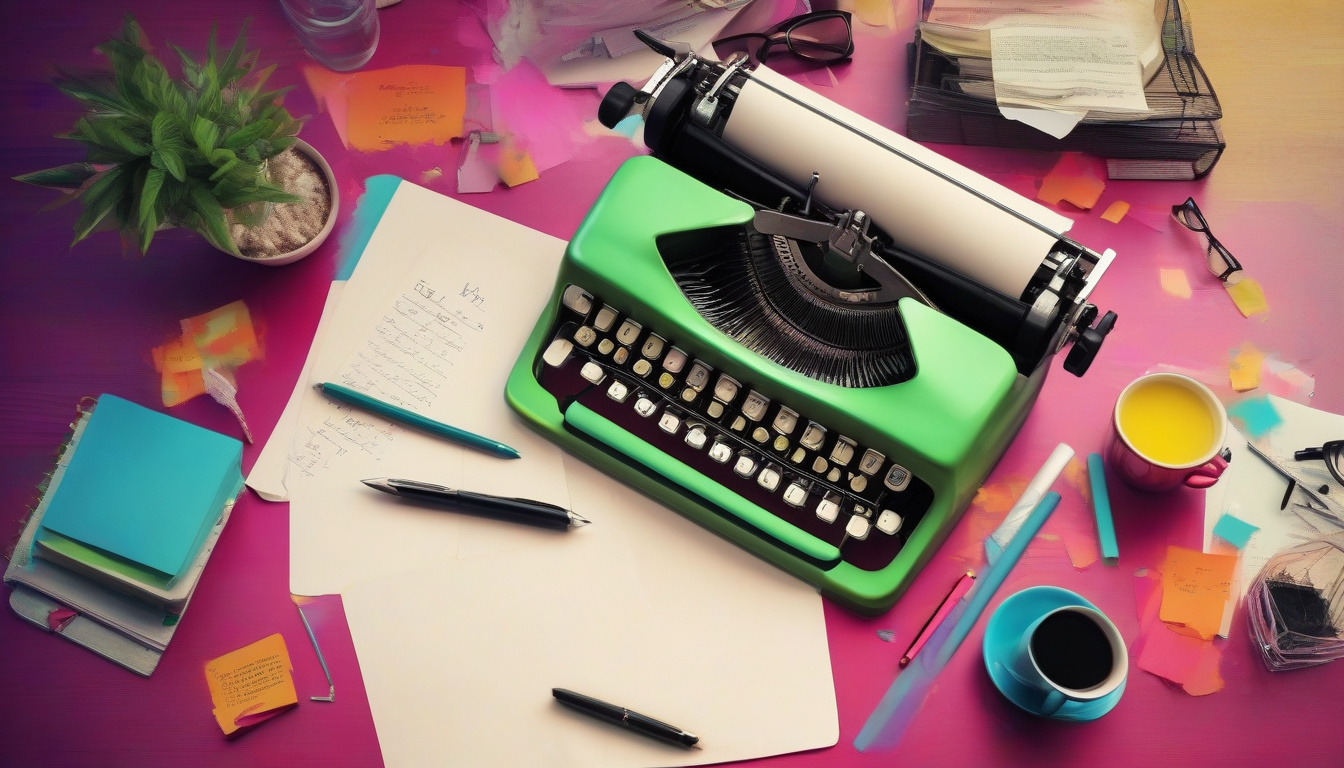In today’s fast-paced digital landscape, mastering the post-production workflow can significantly elevate the quality of your video content.
Whether you are a seasoned professional or an aspiring filmmaker, understanding how to streamline your post-production process is vital for delivering stunning results.
This comprehensive guide will walk you through the essentials of an efficient post-production workflow, equipping you with the tips and tools needed to turn raw footage into compelling visual stories.
Get Professional Screenplay Coverage in Minutes, Not Weeks!
 Get Professional Screenplay Coverage in Minutes, Not Weeks!
Get Professional Screenplay Coverage in Minutes, Not Weeks!

Organizing Footage for Smooth Editing
In the realm of video production, a well-structured post-production workflow can make all the difference, especially when it comes to organizing footage.
Properly arranging your video clips not only saves time but also enhances the overall editing experience.
To begin, categorize your footage based on scenes, locations, or themes, which allows you to locate the desired clips quickly during the editing process.
Utilizing subfolders within your main project folder can further streamline access to specific shots or B-roll footage.
Additionally, labeling your files with clear and concise names that reflect their content can prevent confusion, enabling a more efficient workflow.
Employing a consistent naming convention and making use of metadata tags will aid in accelerating searches later on.
By prioritizing footage organization as a core aspect of your post-production workflow, you pave the way for a smoother editing process, leading to a polished final product.
Color Grading and Correction Techniques
In the realm of visual storytelling, color grading and correction techniques play a pivotal role in the post-production workflow.
These processes not only enhance the aesthetic appeal of a film or video but also help convey the intended mood and emotion.
Color correction typically involves adjusting the colors in a video to achieve a natural look, ensuring that the footage appears consistent throughout.
This is often the first step in the post-production workflow, where imperfections in the original images are rectified.
Following this, color grading comes into play, allowing filmmakers to manipulate colors creatively to set the tone.
This could mean applying warmer hues for a nostalgic feel or cooler tones for a more dramatic ambiance.
By incorporating these techniques effectively within the post-production workflow, filmmakers can significantly elevate the quality of their projects, engaging audiences on a deeper level while telling their stories visually.

Sound Design: Enhancing the Audio Experience
In the realm of media production, sound design plays a crucial role in enhancing the audio experience, weaving together the auditory elements that elevate a project from ordinary to extraordinary.
As part of a comprehensive post-production workflow, sound design involves the meticulous crafting of sound effects, ambient sounds, and music to not only complement the visuals but also to evoke emotions and provoke thought.
During the post-production phase, sound designers utilize a variety of techniques and tools to manipulate audio, ensuring that every sound serves its purpose effectively.
From dialogue editing to adding layers of sound effects, the intricacies of sound design are essential in creating an immersive experience for the audience.
By seamlessly integrating sound with visual storytelling, a well-executed post-production workflow can significantly enhance engagement and retention, making sound design a pivotal element of the media production landscape.
Final Exporting and Delivery Best Practices
In the realm of video production, mastering the final exporting and delivery stage is crucial to ensuring that your content shines in the post-production workflow.
To achieve optimal results, it’s essential to follow a structured approach that encompasses several best practices.
First and foremost, always choose the right format and resolution based on your distribution platform; for instance, HD quality is typically required for streaming services, while social media might call for different specifications.
Additionally, take advantage of color grading and audio mixing in your post-production workflow to enhance the visual and auditory experience of your video.
Finally, conducting thorough quality checks prior to delivery can save time and resources; check for any glitches, syncing issues, or discrepancies in audio levels.
By implementing these best practices, you’re not just delivering a polished final product, but also enhancing your reputation as a skilled content creator in the competitive landscape of media production.