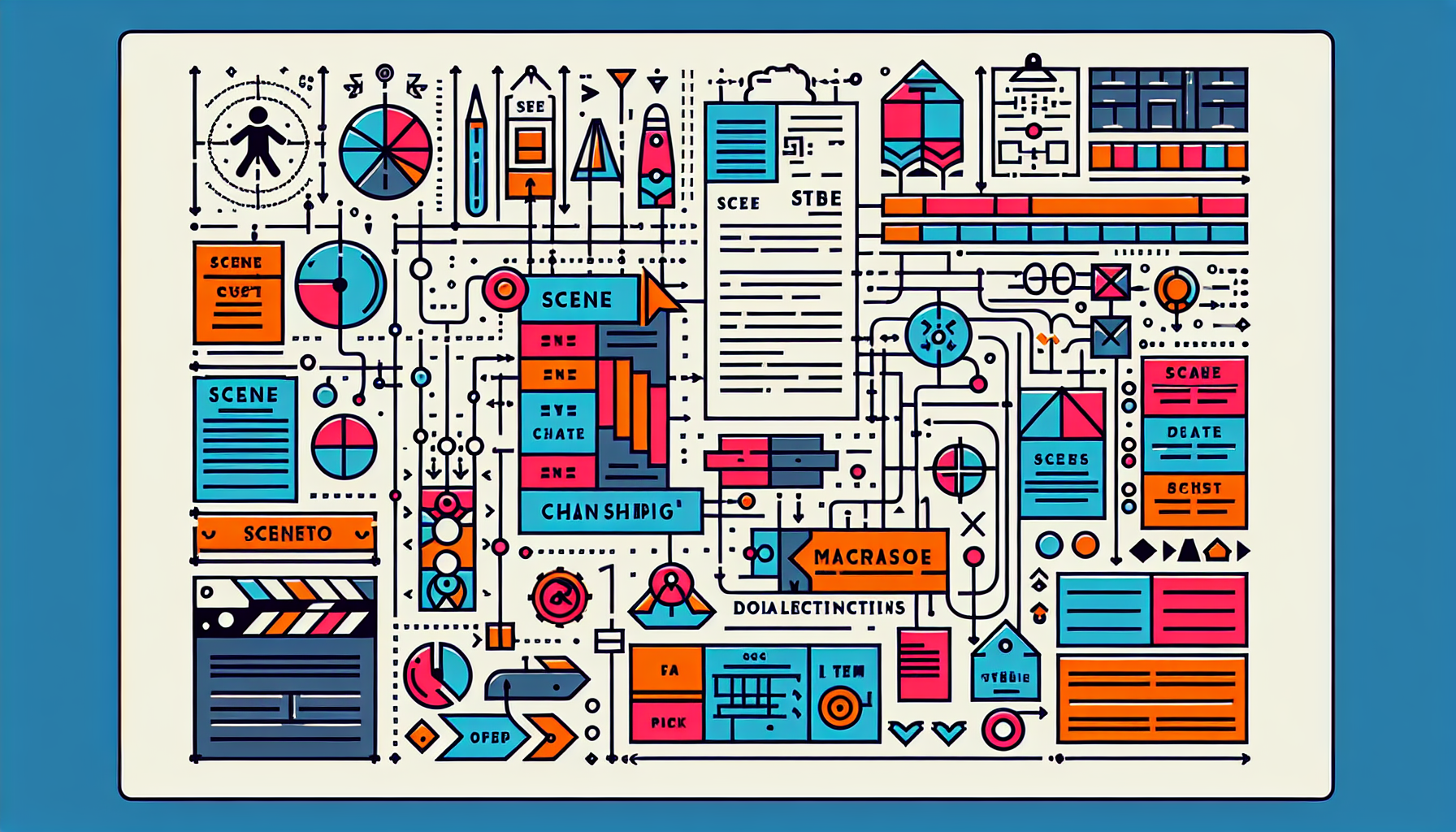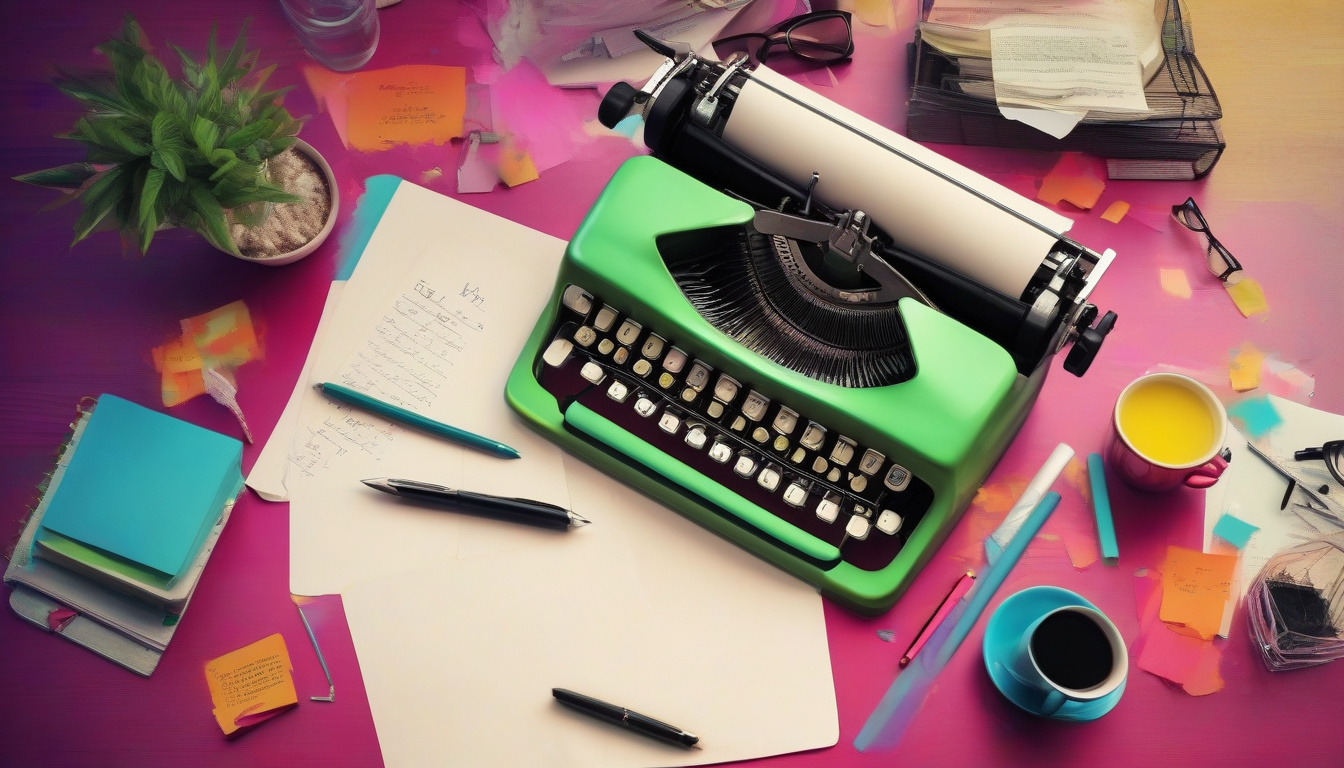Introduction to Screenplay Formatting
The world of screenwriting is both exciting and demanding, requiring not only a flair for storytelling but also a keen eye for detail in presentation. Among the critical aspects of screenwriting, formatting plays a pivotal role in ensuring your script communicates effectively to directors, actors, and producers. This quick guide to screenplay formatting essentials will cover the key elements to help your script appear professionally crafted.
The Basic Structure of a Screenplay
Before delving into the nuances of formatting, it’s crucial to understand the basic structure of a screenplay. Typically, a screenplay is divided into three primary components: the slug line (or scene heading), the action (or description), and the dialogue. Each component has specific formatting rules to facilitate clear reading and interpretation.
Slug Line
The slug line, or scene heading, indicates the location and time of day of the subsequent action. It is always in caps, e.g., INT. JOHN’S HOUSE – DAY. “INT.” stands for interior and “EXT.” for exterior, signaling where the scene takes place, followed by a brief description of the location and the time of day.
Action
Action descriptions are straightforward narratives that visualize what’s happening on screen. They should be written in the present tense and only include details essential for understanding the scene. This section is also utilized for introducing characters, where the character’s name is in caps the first time they appear.
Dialogue
When a character speaks, their name appears in the center of the page in caps, with their dialogue directly below. If a character is performing an action while speaking, action lines can be included in parentheses right before the dialogue. This provides actors with context for the emotion or action accompanying their lines.
Formatting Details
Font and Margins
Screenplays are universally formatted in 12-point Courier font. This monospaced font ensures each character takes up the same amount of space, making the script’s timing easier to gauge. Typically, one script page in Courier font equals approximately one minute of screen time. Margins are also standardized, with 1.5 inches on the left (to allow for binding) and 1 inch on the right, top, and bottom.
Page Numbering
Page numbers are placed in the upper right-hand corner, half an inch from the top and flush with the right margin. The first page of the actual script (not including the title page) starts with number 2, though this practice can vary.
Scene Transitions
Though not used as frequently as in the past, scene transitions like CUT TO: or FADE IN: are sometimes included in scripts. When used, they are placed on the right margin to signal the end of a scene and the start of another.
Screenwriting Software
While understanding the essentials of screenplay formatting is crucial, many screenwriters utilize software specifically designed for screenwriting. These programs—such as Final Draft, Celtx, and WriterDuet—automatically format your script as you write, streamlining the process and allowing you to focus on storytelling. However, a deep understanding of formatting principles is invaluable for making nuanced decisions and ensuring your script meets industry standards.
Final Notes
Mastering screenplay formatting is a fundamental step for any aspiring screenwriter. By adhering to industry standards, you not only make it easier for readers to visualize your scenes but also demonstrate your professionalism and attention to detail. Remember, the goal of proper formatting is to make your screenplay as readable and engaging as possible, paving the way for your story to come alive on screen.