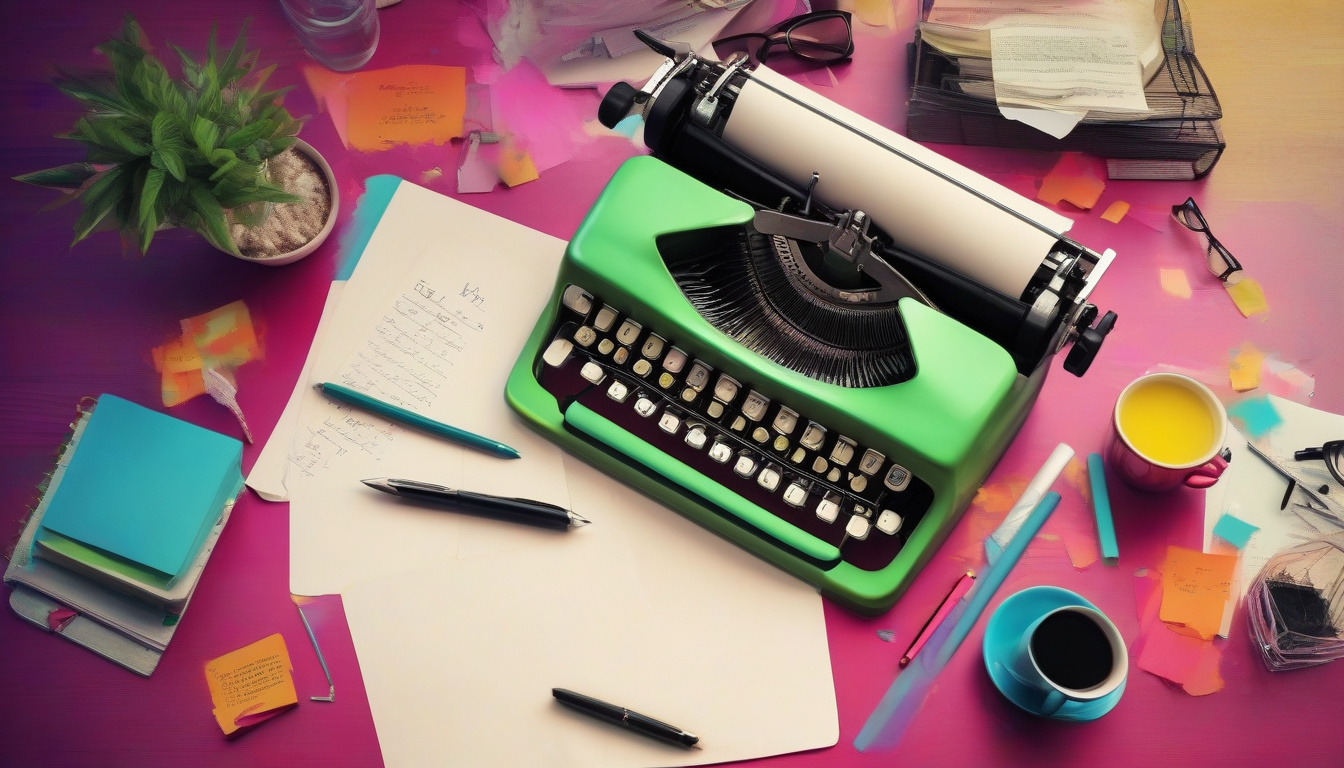Copilot’s Fresh New Voice
Picture this: you’re having your morning coffee and, instead of tapping away at your keyboard, you simply chat with your AI assistant. Microsoft’s latest update to Copilot introduces a voice feature, making this dream a reality. Now, users in English-speaking countries can whisper sweet nothings (or serious work commands) to Copilot. With four voice options to choose from, it’s like having a quartet of digital helpers waiting at your beck and call.
From Images to Insights
Meet Copilot Vision—your new AI buddy that’s part detective, part shopping assistant, and part know-it-all. This nifty feature gives Copilot the ability to understand and analyze images and text on your screen. Whether you’re trying to decide between two sweaters online or deciphering complex content, Copilot Vision has you covered. It’s like having a personal assistant who’s never short on enthusiasm and detail.
Making Friends with Your AI
Gone are the days of boring, robotic interactions. The update to Copilot brings in a more personalized and engaging interaction style. Think of Copilot as that overly supportive friend who’s always ready with encouragement, feedback, and guidance. The AI now communicates with a warm tone and distinct style, making it feel more like chatting with a human buddy and less like talking to a machine.
Daily Surprises and Summaries
Introducing Copilot Daily – your morning cup of AI information brew. This new feature delivers a daily digest of news, weather updates, and event reminders straight to you. Curated from reputable sources like Reuters and The Financial Times, it’s reliable information served on a silver platter, minus the morning chaos.
Brainy and Secure – Copilot’s New Skills
For those of you who love to deep dive into problems, Think Deeper is here for you. This enhanced feature cranks up Copilot’s problem-solving capabilities, making it your go-to for complex questions, from math problems to home project management. It’s like turning up the dial on a supercomputer brain, minus the sci-fi drama.
And fret not about privacy! Microsoft assures that privacy and security are prioritized. Copilot Vision sessions are strictly opt-in, and no data from these sessions will be stored or used for training purposes. Your secrets are safe, even from the nosy AI.
Experimentation and Greater Integration
For those who like to ride the wave of the latest tech advancements, Microsoft’s Copilot Labs offers a playground to explore new features like Copilot Vision and Think Deeper. Available to Copilot Pro subscribers, it’s where the AI magic happens. Plus, integration across platforms means you can summon your AI assistant via mobile, web, Windows, or even by typing @copilot in the Microsoft Edge browser.
The cherry on top? Customization based on conversation history (sorry, EU and Britain – you’re next!) and collaborations with news organizations ensure you’re getting not just any information, but accurate and well-researched updates. This is AI modeled by OpenAI and fine-tuned by Microsoft, guaranteed to be smarter and more reliable than ever before!