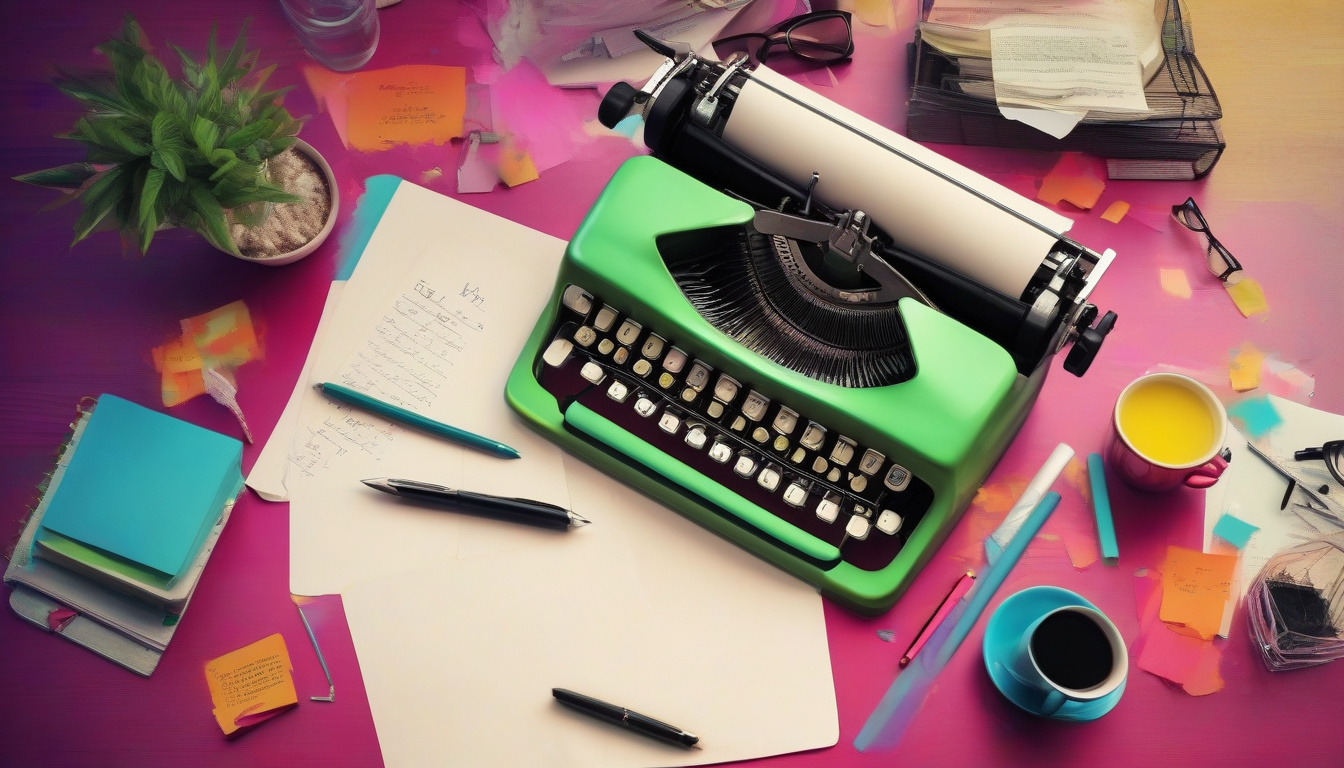Lights, camera, color!
If you’re a screenwriter or filmmaker, you know that color can make or break your video production.
Gone are the days when you had to trudge through countless color correction steps like a character trapped in a never-ending script revision.
Enter AI color grading: the superhero of the post-production world!
With a dash of clever algorithms and a sprinkle of creative flair, AI color grading can elevate your video from bland to grand, all while saving you time and mental energy.
Curious?
Buckle up, aspiring Spielberg, as we embark on this vibrant journey through the world of AI color grading techniques that could revolutionize your storytelling!
The BEST AI Screenwriting Tool On The Market!
Key Takeaways
- AI color grading enhances the visual appeal of videos by automating color correction processes.
- Utilizing AI color grading saves time and increases efficiency in video production workflows.
- Popular tools for AI color grading include software like DaVinci Resolve and Adobe Premiere Pro.
- Implementing AI color grading can be straightforward by following a structured step-by-step guide.
- The future of AI color grading promises advancements that will further streamline video production and improve creativity.
Understanding AI Color Grading: An Introduction
Ah, the world of filmmaking—where creativity knows no bounds and imagination runs wild!
But wait, what’s this?
An alien invader has landed in the editing room, complete with neon lights and a sleek interface!
Enter AI color grading, your new best friend (or frenemy, depending on how you feel about robots taking all the cool jobs).
If you’ve ever found yourself knee-deep in the creative quagmire of color palettes, wondering how to give your film that *je ne sais quoi*, listen up!
AI color grading is the magical unicorn of post-production that can transform your footage faster than you can say ‘Oscar buzz.’ This technology analyzes the visual content of your film using lightning-fast algorithms, suggesting color tweaks that make your visuals pop and your audience gasp.
Imagine an assistant who never sleeps, never eats, and definitely never complains—because you know as well as I do, that one time you forgot your coffee during a long edit could cause a meltdown.
The beauty of AI color grading is that it learns your style over time and can take your visual storytelling to places you never dreamed possible.
Plus, you can give it all the 80s neon you want without having to physically load up on neon lights!
So, filmmakers, let’s dive deep into this wild world of algorithms and artistry—you’ll never want to color grade the old-fashioned way again.
Buckle up for a colorful journey ahead, where creativity meets technology!
The Benefits of Using AI Color Grading in Video Production
Ladies and gentlemen of the silver screen!
Gather around as we dive into the technicolor wonderland of video production, where your visuals can transform from drab to fab with the swipe of an algorithm—yes, I’m talking about AI color grading!
Gone are the days when you had to handpick and tweak every single hue while your coffee turned cold.
With AI color grading, your color palette is just as vibrant as your imagination!
Not only does this nifty technology save you precious time, giving you more hours to debate whether your lead character should wear blue or green in that pivotal scene, but it also ensures your footage looks slicker than a seal in sunglasses.
And let’s be honest, folks, every screenwriter and filmmaker knows that a captivating color grade can boost emotional punch and aesthetic appeal, enticing audiences faster than you can say ‘box office hit!’ So, if you want to elevate your storytelling without breaking a sweat, buckle up and let AI color grading lead the way to brilliance!
‘The great thing about technology is that it allows us to take the art of filmmaking to a new level, giving us tools that we could only dream of before.’ – Anonymous
Popular AI Color Grading Tools and Software
Ah, the glorious realm of color grading—a sacred art form where filmmakers sprinkle a dash of cinematic fairy dust onto their visually stunning creations!
Enter stage left: AI color grading tools, the whiz-kids of the film post-production world.
If you’ve ever wanted to feel like a color wizard with a magic wand in your hand (or keyboard in this case), brace yourself!
Popular AI color grading software like DaVinci Resolve, Adobe Premiere Pro with Lumetri Color, and Filmora’s AI features have burst into the scene, ready to enhance your storytelling prowess.
Think of AI color grading as your secret weapon—like that awesome friend who effortlessly makes every party better by just being there (you know the one!).
These nifty tools analyze your footage, learn from it, and provide you with smooth color palettes and tones, perfectly tailored to fit the mood of your project.
Whether you’re crafting a heart-pounding thriller or a cheerful rom-com, these AI marvels ensure your visuals pop, sparkle, and shine brighter than a disco ball at a Saturday night fever-themed bash!
So, don your best editing hat, summon your inner color connoisseur, and let’s dive deep into the AI color grading tools that will take your films from ‘meh’ to ‘wow!’
The BEST AI Screenwriting Tool On The Market!
Step-by-Step Guide to Implementing AI Color Grading
Welcome, filmmakers and screenwriters, to your one-stop shop for all things AI color grading!
Picture this: your cinematographer just handed you the raw footage, and it looks flatter than a soda left open for a week.
Fear not, for AI color grading is here to sprinkle a bit of digital fairy dust and transform your mundane pixelation into a vibrant visual masterpiece!
So, grab your favorite caffeinated beverage, settle into your creatively chaotic workspace, and let’s dive into this step-by-step guide designed to make you the wizard of color!
Step 1: Know Your Tools
Before you embark on your chromatic journey, equip yourself with the right tools.
There are gems like DaVinci Resolve, Adobe Premiere Pro with its Lumetri Color panel, or even Final Cut Pro X that are home to nifty AI features.
It’s like shopping for the best lightsaber before heading into battle, but thankfully, there are no Jedi mind tricks needed – just some good old user research!
Step 2: Upload Your Footage
With the right tool in hand, upload your footage into your chosen software.
It’s like sending your beloved pet to the spa – they’re going to come out looking fabulous!
Just make sure you’ve got everything backed up, because we all know the horror of losing that ‘one perfect take’!
Step 3: Embrace the Power of AI
Time to call upon the wonders of AI color grading!
Initiate your software’s AI function, and watch as it dances through your footage like a fashion designer through a fabric store.
These algorithms analyze your clips, suggest color corrections, and even understand mood vibes.
Just like a good director, they have a knack for knowing when to lighten up or darken the mood!
Step 4: Tweak and Tune
While AI color grading is a powerful ally, it’s crucial to add your personal touch.
Adjust saturation, contrast, and hue until it feels like a match made in cinema heaven.
Don’t be shy – cranking those sliders can make a world of difference, turning your film from drab to fab.
Remember, Pablo Picasso didn’t just let the paint brush do all the work; he was hands-on with his masterpieces!
Step 5: Export and Impress
Now that you’ve worked your AI magic, it’s time to share the marvelous creation with the world!
Export your beautifully colored masterpiece using the best quality settings your software provides.
It’s the cinematic equivalent of putting on your finest suit or dress for the Oscars.
Trust us, your audience will oooh and aaah at the stunning visuals you’ve crafted.
So, there you have it, a cheeky little guide to AI color grading that’s bound to elevate your filmmaking game!
With a bit of practice and a dash of creativity, you’ll soon be the industry’s go-to guru for a dazzling color transformation.
Now go forth, and let your films shine like the movie stars they are!
Best Practices for Effective AI Color Grading
Ah, color grading – the holy grail for filmmakers and screenwriters who secretly wish they could sprinkle a touch of magic pixie dust on their footage and watch it go from drab to fab!
Enter AI color grading, the superhero of the post-production world.
Imagine a world where technology is not just a tool, but a sidekick capable of transforming your visuals with an enchanted touch.
To unleash the full potential of AI color grading, follow these best practices: First, always start with quality footage – if it’s shot like a potato, not even the fanciest AI can save it!
Next, embrace the power of color wheels and scopes; they’re like your film’s personal color therapist, guiding you to balance all those emotions through hues.
Don’t shy away from testing multiple styles; think of it as a mood board for your film, helping you discover what resonates best.
Finally, remember to keep it subtle!
Too much can make your film feel like it was shot under a disco ball – flashy, yes, but not the vibe you’re going for.
By following these tips, you’ll master AI color grading and leave audiences dazzled, wondering how your film looks like it stepped out of a masterpiece!