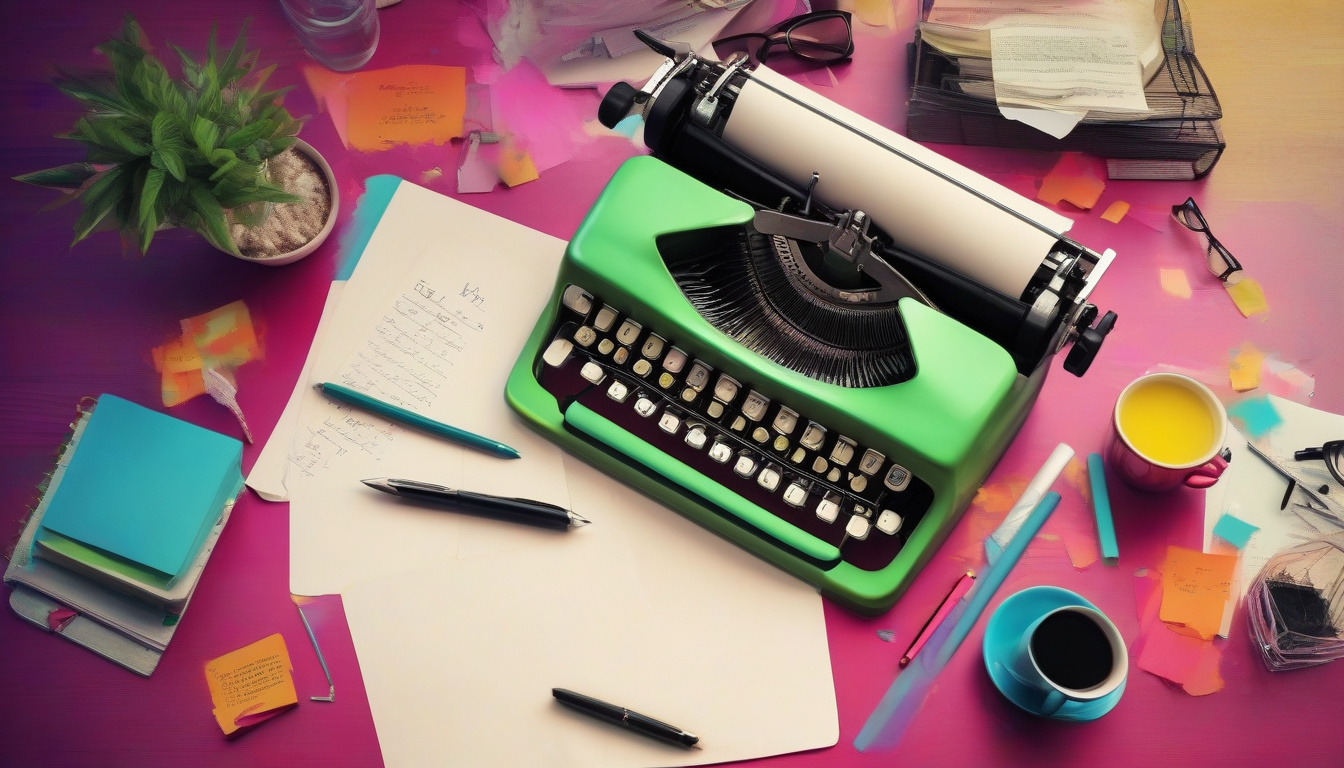The AIvolution: Adobe Takes a Quantum Leap with Generative AI in Premiere Pro
Hold on to your director’s chairs, folks! Adobe is pushing the boundaries of video editing, launching its cutting-edge generative AI tools into the wild, wild west of Premiere Pro. This is not just an update; it’s a revolution wrapped in a software update. If Hollywood’s magic-making had a techy fairy godmother, this would be it!
What’s the Big AI Deal?
Imagine, for a moment, being able to clone the Empire State Building, or perhaps effortlessly removing that unwanted photobomber from your perfect shot. These feats, once deemed fit only for the likes of Spielberg-level producers, can now be accomplished with a few clicks and swipes in Premiere Pro, all thanks to Adobe’s infusion of generative AI. This technology is like the Swiss Army knife of video editing: versatile, powerful, and just a tad showoffy.
Generative AI: The Techie Bit Explained
For those scratching their heads wondering what generative AI might be—think of it as a virtual artist in its own right. Powered by algorithms so smart they might give Einstein a run for his money, this AI can generate content based on patterns it learns from loads of data. It can concoct images from scratch, animate scenes, or alter existing footage to meet the whims of your creativity (or client demands).
New Features That Will Make You Giddy
What can these new Premiere Pro tools actually do, you ask? Well, practical magic. Here’s a sneak peek at what’s in store:
- AI-Powered Editing: Auto-edit scenes based on the vibes of the footage. Yes, it can actually sense vibes.
- Scene Recreation: Need to add an extra alien to your indie sci-fi thriller? Just describe your needs, and let AI whip up an otherworldly buddy.
- Content-Aware Fill for Video: This feature, reminiscent of Photoshop’s, allows you to remove unwanted objects from video clips. Say goodbye to photobombers and annoying power lines.
- Motion Tracking on Steroids: Track moving objects in video with unprecedented accuracy—no more shaky-cam effects unless you want them!
Why This Is a Game Changer
The integration of AI into Premiere Pro throws the doors to Hollywood open to anyone with a camera and a dream. No longer does one need a bottomless budget to create visually stunning narratives. From YouTubers polishing their content to animation artists crafting otherworldly scenes, everyone gets to play in the big leagues. And let’s not forget the time-saving aspect. What took hours will now take minutes. What required a team, now needs just a lone wolf and a laptop.
For the Skeptics: AI Isn’t Taking Your Job
Before the traditionalists among us start fretting about AI taking over the creative industry, let’s pause and take a breath. Think of AI as a high-powered tool, not a replacement for the human touch. It’s there to carry the bags, not to direct the movie.
Adobe assures us that these tools are designed to enhance creativity, not stifle it. AI in Premiere Pro offers more room for experimentation, risk-taking, and—dare we say it—fun in video editing. It handles the grunt work so you can focus on telling compelling stories.
Fasten Your Seatbelts
Whether you’re an editing newbie thinking about your first short film or a seasoned veteran looking to streamline post-production, Adobe’s latest rollout is bound to energize your workflow. So, warm up those editing bays—Premiere Pro’s AI tools are ready to redefine the art of video editing. It’s about to get reel!