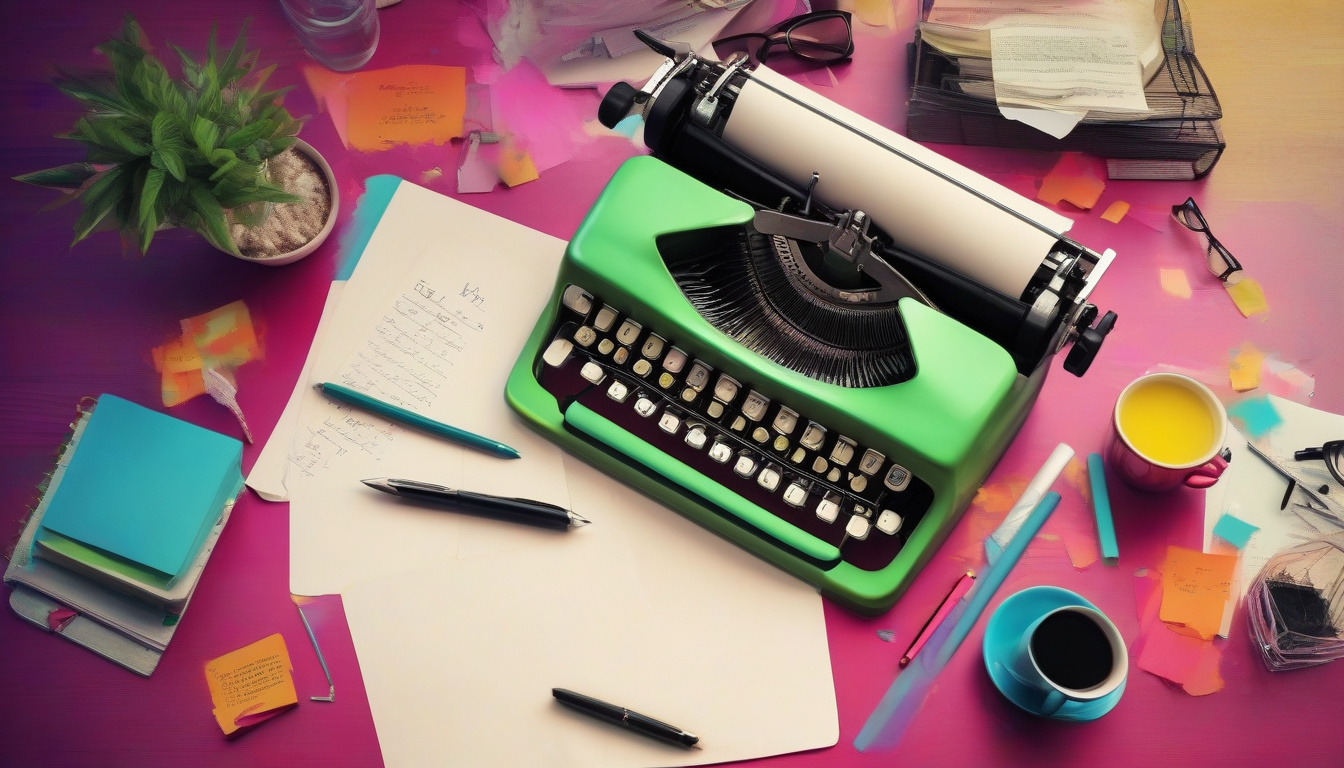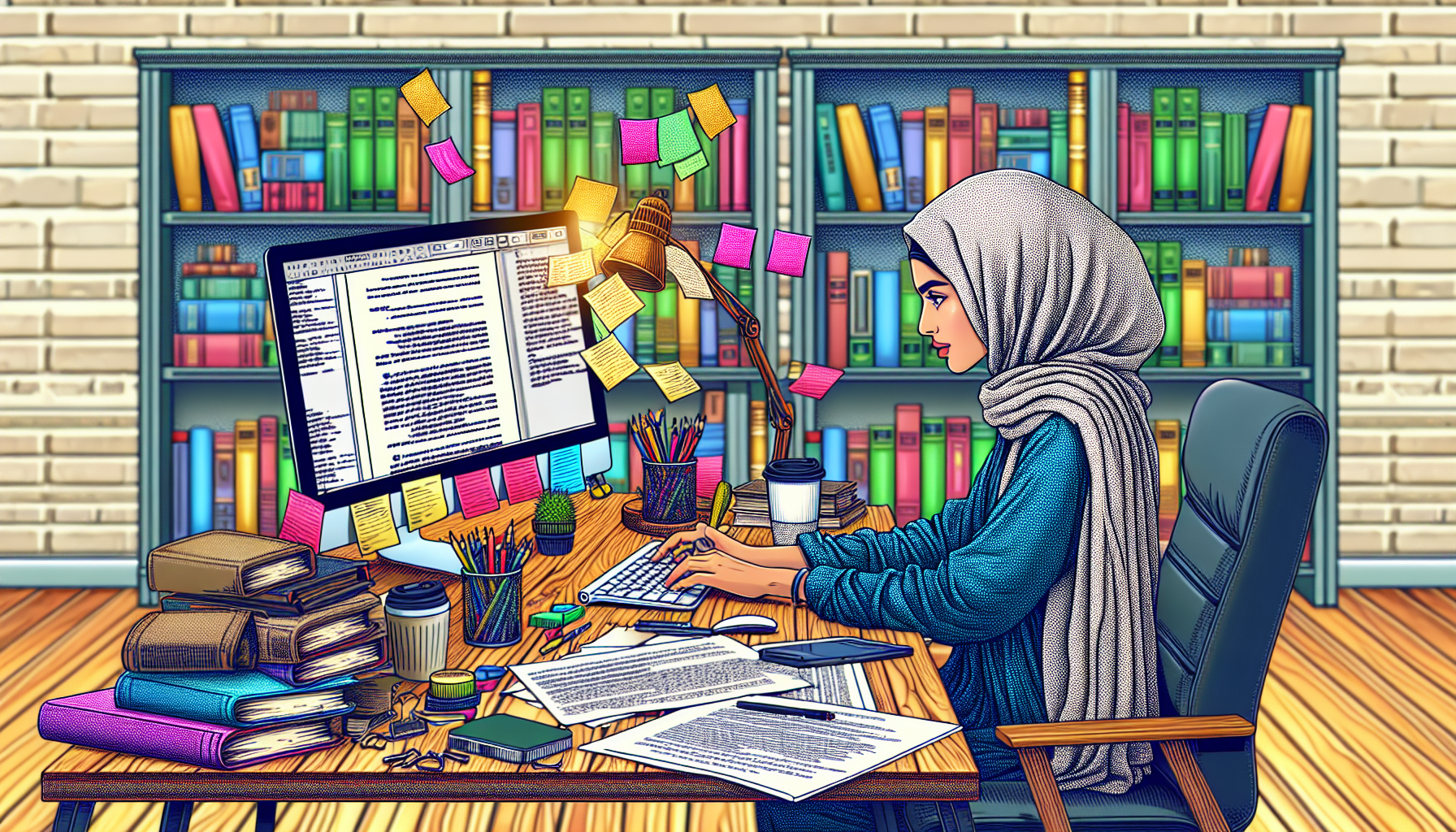
Mastering Celtx Script Writing: A Comprehensive Guide
Getting Started with Celtx Script Writing: Essential Steps for Beginners
Strap in, aspiring scriptwriters! Whether you’re ready to churn out the next indie darling or just want to bring your zany ideas to life, Celtx script writing is your new best friend. Think of Celtx as the Yoda of scriptwriting software, ready to guide you on your journey with its wisdom and nifty features.
So, what’s the big deal with Celtx? Well, it’s a powerhouse platform designed to cater to all your scriptwriting needs—like that multi-tool your dad always carries around (but techier and cooler). With Celtx, you can create industry-standard scripts, collaborate with your team in real-time, and keep everything organized—the holy trinity of screenwriting!
First thing’s first: you’ll need to set up an account and get acquainted with the interface. Don’t worry, it’s smoother than shaving with a new razor. Once you’re signed up and logged in, you’ll find yourself in the sleek and intuitive world of Celtx. Here, you can create new projects, format scripts with the snap of a finger, and choose from a variety of templates that cater to different script types. Yeah, it’s like having a Swiss Army knife for your creative process.
Advanced Celtx Script Writing Techniques: Enhancing Your Narrative
So, you’re no longer a rookie—welcome to the big leagues! Now it’s time to unlock the inner workings of Celtx’s advanced features. Ever felt the urge to storyboard your scenes like a Marvel director or organize scenes with index cards like a pro novelist? Well, now you can! Dive into the storyboard tool, plot out scenes with index cards, and manage all your media effortlessly. Celtx has you covered.
Ah, collaboration—the spice of any creative life. With Celtx, you don’t need to be in the same zip code as your co-writers to work together seamlessly. Use real-time editing to brainstorm, draft, and refine ideas with your team. It’s as if the great screenwriting gods handed down technology to make collaborative scenes less “Hunger Games” and more “Friends” reunion episode.
And let’s not forget the shortcuts, customizations, and automations that streamline your Celtx experience. Master these little nuggets of efficiency, and you’ll not only save time but also dazzle everyone with how fast you can churn out polished scripts. Think of them as the keyboard shortcuts for your brain.
Optimizing and Exporting Your Celtx Script: Professional Finishing Touches
You’ve crafted your magnum opus, but hold your horses—it’s not showtime just yet. Enter the world of proofreading and revisions. Celtx’s built-in tools plus a keen editor’s eye will ensure your script is as polished as a knight’s armor. Misspelled words? Unnecessary adverbs? Banish them for good.
Formatting might sound like a snooze fest, but it’s crucial. Follow industry standards to ensure your script reads like a bestseller. From font choices to scene headings, nailing the format can make or break your impression.
Finally, exporting and sharing. Celtx makes it a breeze to turn your hard work into a professional-looking PDF that’s ready to wow producers, directors, or even your trusty writing group. You can also use cloud storage for easy access and share your masterpiece with just a few clicks. And if you’re old-school, printing is always an option. There’s nothing quite like holding a physical copy of your script and pretending you’re handing it to Spielberg himself.
Getting Started with Celtx Script Writing: Essential Steps for Beginners
Overview of Celtx and its Benefits for Scriptwriters
Let’s face it: scriptwriting can sometimes feel like scaling Mount Everest in flip-flops. But what if we told you there’s a tool that hands you climbing gear, a map, and maybe even a sherpa? Enter Celtx! This gem of software is designed to make your scriptwriting journey smoother than butter on a hot pancake. Celtx isn’t just a scriptwriting tool; it’s like a one-stop-shop for all your storytelling needs. From screenwriting and stage plays to storyboards and production schedules, Celtx has got your back like a trusty sidekick.
Imagine you’re Indiana Jones and Celtx is your whip. Yeah, it’s that good. Here’s why:
- All-in-one platform: Say goodbye to hopping between different tools; Celtx consolidates everything in one place.
- Collaborative workflow: Connect with your team in real-time without the need for carrier pigeons or smoke signals.
- Industry-standard formatting: Because nobody has time for pesky reformatting when Spielberg calls.
- Cloud-based accessibility: Work from anywhere, even if ‘anywhere’ is a hammock in Fiji.
Initial Setup: Creating an Account and Navigating the Interface
Ready to dive in? Set up an account faster than you can say Supercalifragilisticexpialidocious. Here’s your quick guide:
- Sign Up: Head over to Celtx and smash that ‘Sign Up’ button. Opt for the free trial if commitment gives you the heebie-jeebies.
- Verify Email: Check your inbox, and maybe your spam folder (those sneaky devils), for the verification email. Click the link, and you’re in!
- Log In and Explore: Log in like you own the place. Wield your mouse like a maestro as you navigate through various tabs: Projects, Scripts, Storyboards, and more.
The interface is friendlier than a golden retriever at a BBQ. You’ll find the Dashboard displaying all your projects at a glance. Need to start a new project? Hit that big, juicy plus sign (+) and select what kind of project you’re embarking on. Simple, isn’t it?
Introduction to Scriptwriting Basics within Celtx
Project Creation
Alright, let’s get to the meat and potatoes—creating your first script. Once you’re on the ‘Projects’ page, click on Add Project. Name your masterpiece, choose the type (Film, Theater, AV, etc.), and voilà! You’re ready to rock.
Formatting
Next up is tackling that blank page which, as we all know, can be more terrifying than a spider in your shoe. But fret not! Celtx’s intuitive formatting tools are like your personal scriptwriting fairy godmother. Here’s a quick rundown:
- Scene Heading: Int./Ext, location, and time of day. Boom! You’re setting the stage.
- Action: Describe what’s happening in the scene. Be vivid—paint that picture!
- Character: Name in CAPS. Easy peasy.
- Dialogue: What do they say? Let your characters spill their guts.
- Parenthetical: (optional) How they say it. Sarcasm, anyone?
- Transition: Cut, fade, smash to black. Drama, darling, drama!
These elements follow industry standards, ensuring your script won’t look like it was written by a caffeinated raccoon.
Templates
Celtx also offers a treasure trove of templates designed to get you started faster than a jackrabbit on a date. Whether you’re writing a rom-com, a blockbuster action flick, or even a Shakespearean tragedy, there’s a template for that. Trust me, it’s like scriptwriting with training wheels, but less embarrassing.
The template will automatically adjust the formatting for your chosen genre. Need to write a riveting Action script? Choose the Action template and watch Celtx do its magic. More comfortable with Drama? There’s a template for that too. It’s foolproof, really.
So there you have it! You’re now armed with the essentials to get started on Celtx. It’s the ultimate playground for scriptwriters, whether you’re a newbie or the next Tarantino. Happy writing, and may your scripts be ever in your favor!
Advanced Celtx Script Writing Techniques: Enhancing Your Narrative
You’ve dipped your toes in the world of Celtx script writing, and now it’s time to cannonball into the deep end. Once you’ve navigated the basics and set up your project, it’s time to unleash the full potential of Celtx’s advanced features. This is where your script transcends from a mere idea to a visual feast, meticulously crafted and easily collaborative. Ready for liftoff? Buckle up!
Utilizing Celtx’s Advanced Features: Storyboarding, Index Cards, and Media Management
First on the agenda, let’s talk about storyboarding. Think of it as your script’s visual skeleton. With Celtx’s storyboarding tools, you can create a visual roadmap of your narrative, frame by frame. While it might seem like an extensive effort, envisioning your scenes visually ensures seamless storytelling. Plus, it’s like doodling with purpose!
Next up, the secret weapons of scriptwriters: index cards. Celtx’s index cards are not just digital reincarnations of the beloved stationery item. They allow you to plot your story meticulously, move scenes around without the guilt of real papercuts, and develop subplots at the click of a mouse. Think of it as Tetris, but with words and significantly less panic.
And we can’t forget about media management. This feature is your script’s command center, organizing all visual and audio elements in one hub. Say goodbye to browsing through endless folders named “Final Version_2” as you can now upload and manage your reference images, videos, and audio files directly within Celtx. No more digital chaos. Just pure, serene, script-writing bliss.
Collaborative Scriptwriting Tools: Real-Time Editing and Sharing with Team Members
Hollywood might have glamour, but it’s got nothing on Celtx’s collaboration features. Collaboration in scriptwriting is crucial; it’s like having multiple sous-chefs in your kitchen, each contributing their unique spices to your narrative stew. More collaborative cooks, the tastier the broth, right?
Real-time editing in Celtx is akin to waving a magic wand. Colleagues can edit the script simultaneously, with changes reflected instantly. No more sending a bazillion versions back and forth via email. It’s immediate, hyper-efficient, and, dare I say, rather magical.
Moreover, sharing with team members is a piece of cake. Celtx provides specific permissions for each collaborator – whether they’re contributing, reviewing, or just shadowing your Shakespearean brilliance. Share the script, assign roles, and let the writing symphony begin. It’s democracy in scriptwriting!
Tips and Tricks for Efficient Workflow: Keyboard Shortcuts, Customization, and Automation
Let’s sprinkle some finishing dust with expert hacks. Kick things up a notch with keyboard shortcuts, the secret potions for scriptwriting efficiency. Celtx equips you with an arsenal of time-saving shortcuts – pressing command keys like a wizard can save countless seconds, minutes, maybe even lifetimes. Want an instant dialogue format? Voilà! In a flash.
Then, there’s customization. Your Celtx interface can be tailored to your quirks. Prefer a midnight-black screen over blinding white? Modify your settings. Need dual panels for scene details and descriptions? Reconfigure to your heart’s content. Think of Celtx as your script tailor, tweaking the software to fit snugly around your style.
Lastly, let’s talk automation. Celtx’s automation features are like having a robot butler for your script. Automate repetitive actions, set predefined templates, or use autocompletion for character names, scene headings, and locations. It’s like having Jarvis but without the superhero baggage.
So, there you have it! Advanced Celtx script writing isn’t just about creating; it’s about enhancing your narrative, collaborating seamlessly, and streamlining your workflow. Dive into the depths of Celtx, wield its mighty features like your Excalibur, and transform those words on the page into visual majesty. Happy writing, you script-savvy sensation!
Optimizing and Exporting Your Celtx Script: Professional Finishing Touches
Proofreading and Revising Your Script for Perfection: Built-in Tools and External Resources
Congratulations! You’ve typed ‘The End’ and are now basking in the glow of your completed script. But hold your horses – before you break out the celebratory confetti, it’s time for a little TLC. Proofreading and revising are the unsung heroes of the screenwriting world, and luckily, Celtx has just the right tools to help transform your script from ‘meh’ to magnificent.
First up, let’s talk about the built-in spell check and grammar tools. Yes, they’re the digital equivalent of your high school English teacher, but without the judgmental glare. These tools catch common mistakes, typos, and those pesky misused words that can make your script look unprofessional.
Not satisfied? Seek external validation and run your script through third-party tools like Grammarly or Hemingway Editor. These services excel at catching subtle nuances and style issues that might slip under Celtx’s radar. Remember, a polished script is a read-worthy script.
Formatting Options and Best Practices for Industry Standards
Ah, formatting – the bane of many a scriptwriter’s existence. But fret not, Celtx is here to make sure every scene heading, action line, and character cue is as crisp as a pickle in the world’s fanciest sandwich.
When it comes to celtx script writing, adhering to industry standards is pivotal. A well-formatted script not only looks professional but ensures your masterpiece isn’t tossed aside by a formatting-phobic producer. Celtx’s auto-formatting feature is your best friend here, automatically aligning your text with industry norms.
Pay special attention to:
- Scene Headings: Clearly mark location and time (INT. KITCHEN – NIGHT), ensuring each heading is precise and consistently capitalized.
- Action Lines: Keep them short and to the point. Remember, you’re not writing a novel – spare the reader from wading through a sea of verbosity.
- Dialogue: Properly centered and formatted with character names in UPPERCASE. Make sure your characters’ lines are snappy and natural.
- Parentheticals (Wrylies): Use sparingly and only when absolutely necessary for clarifying dialogue. Overuse can make you seem like a control freak or, worse, a mind-reader.
Once formatted, double and triple-check for consistency. Formatting quirks are like plot holes; they stick out and distract from your brilliant storytelling.
Exporting and Sharing Your Completed Script: PDF Options, Cloud Storage, and Printing
Finally, it’s time to set your script free into the world. Exporting and sharing your work can feel like sending your child off to college – nerve-wracking but incredibly gratifying.
Celtx provides several export options tailored to various needs. The most common choice is PDF, the beloved format that ensures your script looks the same on every device – no weird line breaks or disjointed dialogue here! To export your script as a PDF, simply navigate to the ‘File’ menu, select ‘Export’, and bask in the satisfying click of industry-standard professionalism.
But what if you’re in a modern, digital-first workspace? Cloud storage to the rescue! Celtx syncs seamlessly with major cloud platforms like Google Drive and Dropbox. This not only saves your local hard drives from script-induced claustrophobia but also makes sharing a breeze. Just send a link, and voilà – instant script distribution!
Lastly, for those of you who prefer to keep it old school (or simply love the smell of fresh ink on paper), printing your script is a cinch. Celtx’s print settings ensure that your paper copy maintains the same standards as its digital counterpart. And don’t forget to use some environmentally friendly paper – Mother Earth will thank you.
By optimizing and exporting your Celtx script with precision, you’re not just crossing the finish line – you’re doing it with style and panache. Whether it’s proofreading like a pro, formatting to industry perfection, or exporting with flair, these finishing touches ensure your script is ready to dazzle, intrigue, and hopefully, get picked up faster than you can say ‘Oscars 2024.’
Conclusion: Your Journey to Scriptwriting Mastery with Celtx Awaits
There you have it, dear future award-winning scriptwriter! By now, you should be well-acquainted with the ins and outs of Celtx script writing. From setting up your account and navigating through the basics to diving into advanced features that will make your narrative truly shine, you’ve got all the tools at your fingertips. And who could forget those all-important finishing touches that make your script look as polished as a Hollywood blockbuster?
Ready? Set? Action!
Bear in mind that every great script began with just a single idea and a blank page. With Celtx, that jump from idea to first draft, and from draft to a polished script is not just manageable but downright exciting. Let the platform’s treasure trove of features be your guide as you weave your tales of intrigue, drama, or comedy.
What’s next on the docket? Collaboration! With Celtx’s real-time editing and seamless sharing, you can swap notes and wit with fellow creatives, making the scriptwriting process feel more like an engaging roundtable than solitary confinement. Remember, two heads (or three, or ten) are better than one!
A Love Story between Script and Screen
You’ve nurtured your script from a fledgling idea to a finished product—proofread, formatted, and exported with all the finesse of a pro. Now it’s time to unleash your script upon the world. Share it in PDF form, store it safely in the cloud, or brandish a printed copy—whatever floats your creative boat!
Before you get back to scripting, always remember this: Celtx isn’t just a tool; it’s a sidekick on your journey to scriptwriting greatness. Harness its power, wield it wisely, and let your creativity soar. There’s a world of stories waiting to be told, and you’re just the scribe they’ve been waiting for. Lights, Celtx, action!