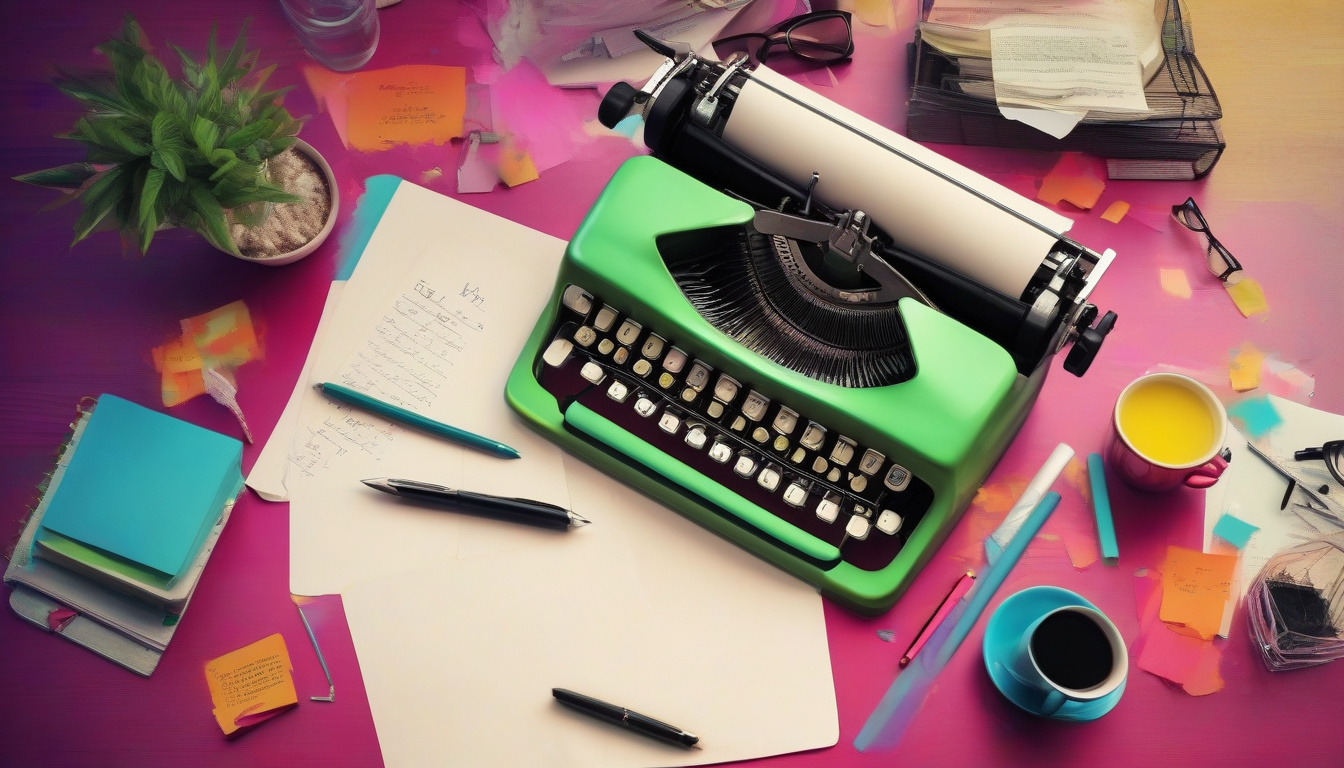Lights, camera, action! Are you ready to unleash your inner Tarantino or Nolan? Well, buckle up, aspiring screenwriters, because we’re about to embark on a thrilling journey into the world of Celtx script writing. Whether you’re dreaming of penning the next blockbuster or crafting a quirky indie gem, Celtx is your trusty sidekick in this cinematic adventure. This powerful tool is like having a Hollywood veteran whispering sage advice in your ear, minus the coffee breath and existential crises. In this guide, we’ll unravel the mysteries of Celtx, transforming you from a fumbling newbie into a script-writing virtuoso faster than you can say cut! So, grab your metaphorical quill (or, you know, your keyboard), and let’s dive into the magical realm of Celtx script writing. Spoiler alert: by the end of this article, you’ll be strutting around like a seasoned pro, ready to give Aaron Sorkin a run for his money!
Getting Started with Celtx Script Writing
Ah, the glamorous world of script writing! Where dreams are born, characters come to life, and coffee consumption reaches astronomical levels. But fear not, aspiring Spielbergs and wannabe Woody Allens, for Celtx is here to save the day (and your sanity)!
Introduction to Celtx and its features
Picture this: you’re sitting in your dimly lit room, surrounded by crumpled papers and empty energy drink cans, when suddenly, a beam of light shines upon your computer screen. That, my friend, is Celtx, descending from the heavens like a digital savior for all your script writing needs.
Celtx is not just another boring writing tool; it’s the Swiss Army knife of script writing. It’s got more features than a Hollywood starlet has Instagram followers. From screenplay formatting to character breakdowns, Celtx has got your back like a loyal sidekick in an action movie.
But what makes Celtx stand out in the crowded world of script writing software? Well, for starters, it’s cloud-based, which means you can access your masterpiece from anywhere. Struck by inspiration while sipping a latte at your local coffee shop? No problem! Celtx is right there with you, ready to capture your caffeine-fueled brilliance.
Celtx also offers a plethora of templates for various types of scripts. Whether you’re penning the next blockbuster movie, a quirky sitcom, or even a spine-tingling audio drama, Celtx has got you covered. It’s like having a personal assistant who actually knows what they’re doing (unlike your well-meaning but clueless roommate).
Setting up your Celtx account
Now that you’re sold on the magic of Celtx, it’s time to set up your account. Don’t worry; it’s easier than convincing your cat to star in your home movies. First, head over to the Celtx website and click on the Sign Up button. It’s usually big, bold, and impossible to miss – kind of like that one actor who always seems to be in every movie.
You’ll be asked to provide some basic information, like your name and email address. Pro tip: use your real name instead of FutureOscarWinner2023 – save that for your Twitter handle. Once you’ve filled in the details, hit that sign-up button with the enthusiasm of a director yelling Action!
Celtx offers different subscription plans, ranging from free to premium. The free plan is great for dipping your toes into the script writing waters, but if you’re serious about your craft (or just have a tendency to go overboard with character descriptions), you might want to consider upgrading to a paid plan. Think of it as investing in your future red carpet appearances.
After choosing your plan, you’ll receive a confirmation email faster than you can say cut! Click on the link, and voila! You’re now officially part of the Celtx family. Cue the confetti and champagne (or, let’s be real, more coffee).
Navigating the Celtx interface for script writing
Alright, you’ve got your account set up, and you’re ready to write the next big hit. But as you stare at the Celtx interface, you might feel a bit like a lost tourist in Hollywood. Don’t panic! Let’s take a tour of this star-studded software.
When you first log in, you’ll be greeted by your project dashboard. This is where all your brilliant ideas will live. To start a new script, click on the New Project button. It’s like pressing the big red button in a sci-fi movie, except instead of destroying the world, you’re creating one!
Once you’ve named your project (may we suggest Untitled Masterpiece #1?), you’ll be taken to the script editor. This is where the magic happens, folks. The interface is clean and intuitive, designed to keep you focused on your writing and not on trying to figure out where that one button went.
At the top of the screen, you’ll see a toolbar with various formatting options. These aren’t just for show – they’re your secret weapons for professional-looking scripts. With just a click, you can switch between scene headings, action lines, character names, and dialogue. It’s like having a personal formatting fairy godmother!
On the left side of the screen, you’ll find the navigator panel. This is your roadmap through your script, allowing you to quickly jump between scenes faster than a cat burglar in a heist movie. You can also add notes and comments here, perfect for those midnight bursts of inspiration or reminders to yourself (Note: Research if dogs can actually drive cars).
The right side of the screen is home to the ever-helpful sidebar. This is where you can access additional tools like the character list, scene navigator, and script statistics. It’s like having a production assistant whispering helpful information in your ear, minus the coffee breath.
As you write, Celtx automatically saves your work. No more heart-stopping moments of realizing you forgot to hit save before your computer decided to take an impromptu nap. Celtx has your back, always ready to swoop in and save the day (and your script) like a caped superhero.
Now, let’s talk about one of the coolest features of Celtx: the auto-complete function. As you type, Celtx will suggest character names and scene headings based on what you’ve already written. It’s like having a mind-reading assistant who actually remembers the names of all 47 characters you’ve created.
And for those times when you need a change of scenery (literally), Celtx offers a distraction-free writing mode. It’s perfect for when you need to focus on your dialogue without being tempted to check your social media for the 100th time. Trust us, your followers can wait to hear about your writing woes.
Last but not least, don’t forget to explore the help resources Celtx provides. From video tutorials to community forums, there’s a wealth of information available. It’s like having a 24/7 script writing support group, minus the stale coffee and uncomfortable folding chairs.
So there you have it, folks – your whirlwind tour of getting started with Celtx script writing. You’re now armed with the knowledge to navigate this powerful tool like a pro. Remember, every great script starts with a single word, so fire up Celtx and start typing. Who knows? Your Oscar acceptance speech might be just around the corner!
Essential Celtx Script Writing Techniques
Alright, aspiring Spielbergs and wannabe Tarantinos, it’s time to dive into the nitty-gritty of Celtx script writing! Buckle up, because we’re about to embark on a wild ride through the land of formatting, character development, and scene organization. Trust me, it’s more exciting than it sounds – like a rollercoaster, but with less screaming and more typing.
Formatting Your Script: Making It Pretty (and Professional)
Let’s face it, nobody wants to read a script that looks like it was typed by a caffeinated monkey on a typewriter. That’s where Celtx’s formatting tools come in handy. It’s like having a tiny, invisible butler who tidies up your messy script and makes it look oh-so-fancy.
First things first, Celtx automatically formats your script to industry standards. It’s like magic, but without the wands and pointy hats. As you type, Celtx will recognize whether you’re writing dialogue, action, or transitions, and format accordingly. It’s so smart, it might just outsmart you one day.
But wait, there’s more! Celtx offers a smorgasbord of formatting options. Want to add a scene heading? Just type INT or EXT and watch as Celtx transforms it into a beautifully formatted scene heading. It’s like watching a caterpillar turn into a butterfly, but with less goo and more words.
And let’s not forget about those pesky transitions. Fade in, fade out, cut to – Celtx has got you covered. Just type the transition, and voila! It’s automatically right-aligned and ready to dazzle your readers. It’s like having a personal assistant who specializes in making your script look fabulous.
Character Development: Bringing Your Paper People to Life
Now, onto the fun part – creating characters that aren’t as two-dimensional as the paper they’re written on. Celtx offers a nifty character management system that’s more organized than your sock drawer (unless you’re one of those rare, mythical creatures who actually organizes their sock drawer).
To add a new character, simply type their name in all caps when writing dialogue. Celtx will automatically recognize it as a new character and add them to your character list. It’s like adopting a new pet, but without the vet bills and the need to clean up after them.
But wait, there’s more! (I feel like an infomercial host, but I promise, no steak knives are included in this deal.) Celtx allows you to create detailed character profiles. You can add physical descriptions, personality traits, backstories – heck, you can even add their favorite ice cream flavor if that’s crucial to your plot. It’s like creating a dating profile for your characters, minus the awkward first date.
The best part? You can easily access and manage all your characters from the sidebar. It’s like having a little character reunion every time you open your script. Oh, hello there, Protagonist McHero! Fancy seeing you here, Villain VonEvilpants!
Scene Organization: Keeping Your Story from Going Off the Rails
Now that you’ve got your characters all dolled up and ready to go, it’s time to give them something to do. Enter Celtx’s scene organization tools – your new best friend in the battle against plot holes and meandering storylines.
Celtx allows you to break your script into scenes, acts, or sequences – whatever floats your narrative boat. It’s like having a bunch of tiny containers to store your story in, instead of just dumping everything into one big, messy plot-stew.
You can easily rearrange scenes by dragging and dropping them in the sidebar. It’s like playing with building blocks, but instead of a wonky tower, you’re creating a masterpiece of storytelling. Who said writing couldn’t be fun?
But here’s where it gets really cool – Celtx offers a nifty feature called the Index Card view. It’s like having a virtual corkboard where you can pin all your scenes and get a bird’s eye view of your story. You can color-code your scenes, add notes, and rearrange them to your heart’s content. It’s so satisfying, you might find yourself rearranging scenes just for fun. (No judgment here – we’ve all got our quirks.)
Structuring Your Screenplay: The Blueprint of Your Blockbuster
Now, let’s talk about structure – the skeleton that holds your story meat together. (Apologies for that slightly disturbing metaphor, but you get the idea.)
Celtx doesn’t just help you write; it helps you structure your screenplay like a pro. It offers templates for different types of scripts – feature films, TV shows, stage plays, and more. It’s like having a Swiss Army knife of script templates at your fingertips.
But it doesn’t stop there. Celtx also provides tools to help you nail those crucial plot points. You can mark important scenes, track your story’s progress, and even set up act breaks. It’s like having a GPS for your story – In 500 words, turn left at the plot twist.
And for those of you who like to plan every detail before writing (you beautiful, organized creatures), Celtx offers a beat sheet feature. You can outline your entire story, scene by scene, before diving into the actual writing. It’s like creating a treasure map for your script – X marks the spot where the dramatic climax happens!
The Magic of Celtx Script Writing
So there you have it, folks – the essential Celtx script writing techniques that’ll turn you from a bumbling novice into a script-writing ninja. (Okay, maybe not a ninja, but at least a very competent script-writing person.)
With Celtx’s formatting tools, you’ll create scripts so pretty they could win beauty pageants. The character management system will help you create characters so vivid, you’ll expect them to jump off the page and demand their own trailers. And with the scene organization and structuring tools, you’ll craft stories tighter than a Hollywood starlet’s face after too much Botox.
Remember, mastering these techniques is like learning to ride a bike – at first, you might wobble and crash into a few metaphorical bushes, but soon you’ll be zooming down the script-writing highway, wind in your hair, creating stories that’ll make even the toughest critics weep with joy. So go forth, young scribe, and may the force of good scriptwriting be with you!
Advanced Celtx Features for Efficient Script Writing
Alright, aspiring Tarantinos and wannabe Nolans, you’ve conquered the basics of Celtx script writing. Now it’s time to level up your game and explore the advanced features that’ll make you the envy of every coffee shop screenwriter. Buckle up, because we’re about to dive into the world of collaboration, revision, and sharing that’ll make your script shine brighter than a Hollywood premiere.
Collaboration Tools: Because Two Heads Are Better Than One (Usually)
Remember that time you tried to write a script with your college roommate, and it ended up in a heated debate about whether the protagonist should be a cyborg or a sentient houseplant? Well, Celtx’s collaboration tools are here to save the day (and maybe your friendships).
Celtx offers real-time collaboration, allowing multiple users to work on the same script simultaneously. It’s like a literary mosh pit, but with fewer bruises and more creativity. You can invite team members, assign roles, and even set permissions. So, if you don’t trust your writing partner’s judgment on alien dialogue, you can restrict their access faster than you can say E.T. phone home.
The commenting feature is a godsend for those passive-aggressive notes you’ve been dying to leave. Instead of scribbling in the margins like a madman, you can leave digital comments that are clear, concise, and impossible to ignore. It’s like leaving Post-it notes, but without the risk of them falling off and getting eaten by the dog.
And let’s not forget about the task assignment feature. Now you can delegate research on realistic methods of time travel to your sci-fi buff friend while you focus on crafting the perfect meet-cute scene. It’s project management meets creative writing, and it’s beautiful.
Revisions and Version Control: Because Final_Final_REALLY_FINAL_v3.script Is So Last Season
If your script folder looks like a digital hoarder’s paradise, with countless versions of the same document, Celtx’s revision and version control features are about to become your new best friends. Say goodbye to the days of scrolling through 50 files named script_draft_please_kill_me_now.pdf.
Celtx automatically saves your work as you go, creating a safety net for those moments when inspiration strikes, and you forget to hit save for three hours. It’s like having a guardian angel for your screenplay, minus the awkward wing flapping.
The revision history feature allows you to track changes and revert to previous versions if needed. Did your late-night writing session result in your main character inexplicably turning into a talking sandwich? No problem! Just roll back to the version where they were still a relatable human being.
Celtx also offers color-coded revisions, allowing you to track changes across different drafts. It’s like a beautiful rainbow of creativity, showing you exactly where you’ve made tweaks and adjustments. Now you can easily spot that moment where you decided to give your villain a pet llama for comic relief.
Exporting and Sharing: Unleash Your Masterpiece Upon the World
You’ve poured your heart and soul into your script, survived countless revision rounds, and maybe even kept that talking sandwich character. Now it’s time to share your magnum opus with the world (or at least with that one producer who promised to take a look).
Celtx offers various export options to suit your needs. Want a classic PDF? Done. Need a fancy production-ready format? You got it. Feeling nostalgic for the good old days of paper cuts? You can even print it out and build a fort with the pages.
The software supports industry-standard formatting, ensuring that your script looks professional and ready for Hollywood. No more worrying about whether your margins are correct or if you’ve used the right font. Celtx has your back, making sure your script looks so good it could win an Oscar for Best Formatting in a Leading Role.
Sharing your script is easier than ever with Celtx’s built-in sharing features. You can send your masterpiece directly to collaborators, producers, or that one friend who keeps promising to read it but never does. It’s like having a direct line to potential stardom, minus the need for a fancy agent or a stint as a waiter in LA.
Bonus Round: Celtx Script Writing on the Go
Because inspiration waits for no one (and often strikes at the most inconvenient times), Celtx offers mobile apps for both iOS and Android. Now you can jot down that brilliant dialogue exchange that came to you in the middle of your cousin’s wedding ceremony. Just try to keep the maniacal laughter to a minimum during the vows.
The mobile apps sync seamlessly with your desktop version, ensuring that your stroke of genius doesn’t get lost in the ether. It’s like having a portable writing room in your pocket, minus the leather armchair and the lingering smell of stale coffee.
With these advanced features at your fingertips, you’re now equipped to take on the world of screenwriting like a pro. Collaborate with ease, revise without fear, and share your work with the confidence of a thousand George Lucas-es. Who knows? With Celtx’s script writing tools, you might just be the next big thing in Hollywood. Just remember us little people when you’re accepting your Academy Award.
So there you have it, aspiring Spielbergs and wannabe Tarantinos! You’re now armed with the knowledge to wield Celtx like a cinematic samurai sword, slicing through writer’s block and carving out your masterpiece. Remember, great scripts aren’t born; they’re crafted, polished, and occasionally bribed with copious amounts of coffee. With Celtx as your trusty sidekick, you’re ready to embark on your scriptwriting odyssey. Who knows? Your next magnum opus might just be a few clicks away. Now go forth, young padawan, and may the Celtx be with you!