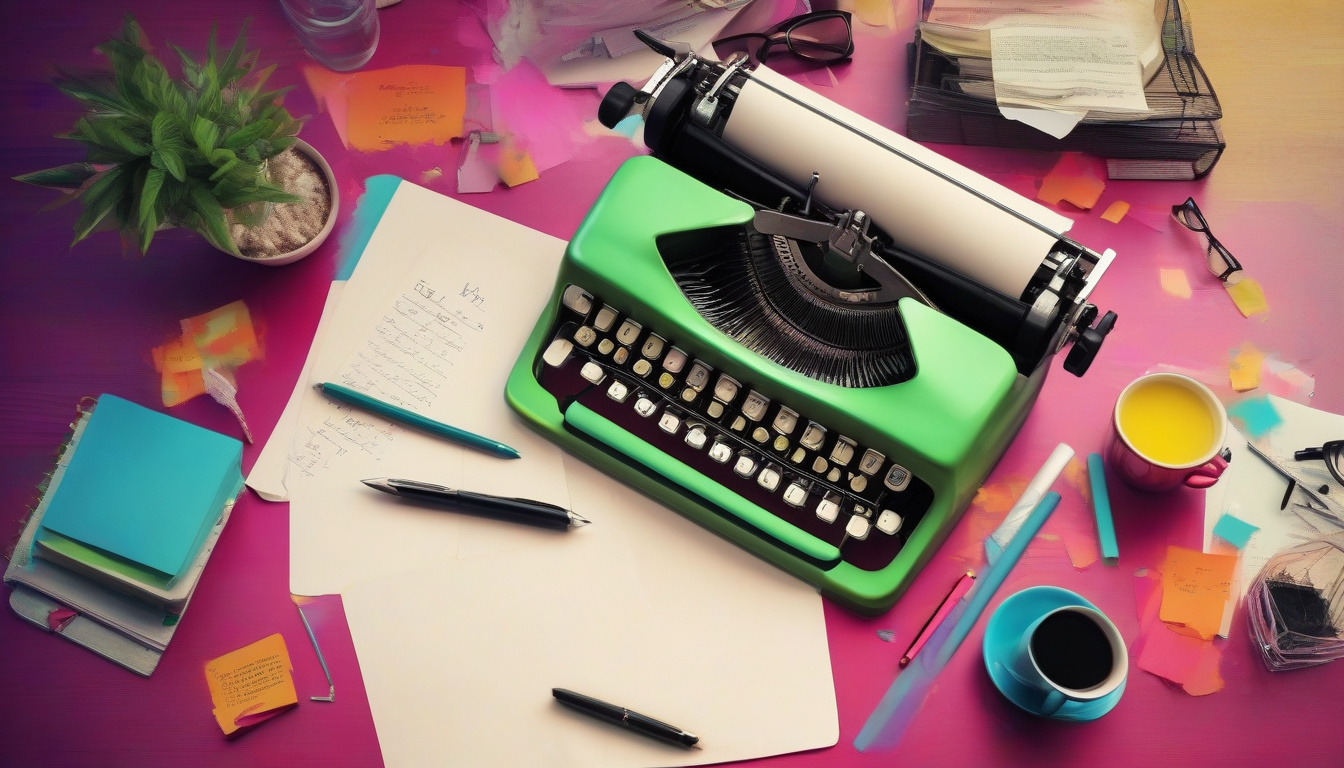In the fast-paced world of film and television, having the right tools can make all the difference in turning your creative ideas into polished scripts. Screenplay software is designed to help writers streamline the scriptwriting process, ensuring proper formatting, easy editing, and collaboration options. Whether you’re a seasoned screenwriter or just starting out, choosing the best screenplay software can significantly boost your productivity and help bring your stories to life. In this article, we’ll explore top screenplay software options that can enhance your scriptwriting efficiency today.
Why Use Screenplay Software?
Screenplay software is specifically tailored for formatting scripts according to industry standards, such as the guidelines set by the Writers Guild of America (WGA). Proper formatting is crucial when submitting scripts to agents, producers, or competitions. Beyond formatting, many screenplay software programs offer features like:
- Character tracking
- Scene management
- Collaborative writing
- Revision history
- Export options to various formats (PDF, Final Draft, HTML)
Using dedicated screenplay software not only saves hours of manual formatting but also helps focus on the creative aspect of storytelling.
Top Screenplay Software Options to Consider
1. Final Draft
Final Draft has long been considered the industry standard screenplay software. It’s widely used by professional screenwriters, producers, and film studios. One of the primary benefits is its powerful formatting engine that automatically adheres to scriptwriting standards. Final Draft also offers:
- Story map and beat board tools for plotting
- Real-time collaboration for multiple writers
- Template options for TV, film, and stage plays
- Mobile app compatibility
Although it comes at a premium price, Final Draft’s extensive features justify the investment for serious screenwriters.
2. Celtx
Celtx is a popular choice for writers who want a cloud-based, collaborative tool. It offers screenplay writing alongside pre-production planning, making it ideal for independent filmmakers and writers working as a team. Key features include:
- Real-time multi-user editing
- Integrated scheduling and budgeting tools
- Storyboarding and index cards
- Easy sharing and project management
Celtx has a free version with basic features, while its paid plans unlock full production functionality, making it a versatile solution for those looking to manage the entire creative process.
3. WriterDuet
WriterDuet excels in real-time collaboration and is designed with co-writing teams in mind. It features a clean interface and supports import/export with Final Draft (.fdx) files. Key highlights are:
- Live collaborative editing with chat
- Offline writing with cloud sync
- Version tracking and revision control
- Accessible on desktop and mobile
WriterDuet offers a free tier for limited scripts and affordable subscription plans, which is great for both professionals and hobbyists.
4. Trelby
Trelby is an open-source and completely free screenplay software. Despite costing nothing, it offers substantial functionality for script formatting and writing. Perfect for beginners or those on a tight budget, it includes:
- WYSIWYG editing environment
- Script reports and PDF export
- Character name database
- Configurable interface and themes

While it lacks some advanced collaboration features, Trelby remains a favorite for its simplicity and reliability.
5. Fade In
Fade In is a professional-grade screenplay software favored for its affordability and robust feature set. It supports all major platforms, including Windows, macOS, Linux, and mobile devices. Features include:
- Full industry-standard formatting
- Index cards and scene management
- Revision tracking and notes
- Import/export compatibility with Final Draft and other formats
Fade In provides a balanced alternative to Final Draft, especially for screenwriters seeking powerful tools without breaking the bank.
How to Choose the Best Screenplay Software for Your Needs
Selecting the right screenplay software depends on your specific requirements and workflow. Here are factors to consider:
- Budget – Determine if you prefer a free tool or can invest in paid software.
- Collaboration – Will you co-write or require real-time sharing features?
- Platform Compatibility – Ensure the software supports your operating system(s).
- Features – Think about specific tools like storyboarding, revision tracking, or production planning.
- Usability – Some software has steeper learning curves; choose one you find intuitive.
By assessing these criteria, you’ll better identify screenplay software that not only fits your budget but also enhances your creative process.
Benefits of Using Screenplay Software for Scriptwriting
Investing time in mastering screenplay software can yield multiple advantages:
- Improved Formatting Accuracy: Automated templates ensure scripts meet industry standards, avoiding costly reformatting.
- Faster Writing Process: Features like auto-complete, tab-based navigation, and formatting shortcuts accelerate your writing flow.
- Organized Storyboarding: Many programs provide visual tools to map your story beats, scenes, and characters, helping maintain narrative coherence.
- Better Collaboration: Cloud-based and real-time tools enable seamless teamwork, even across different locations.
- Efficient Revision Management: Keep track of edits, versions, and notes without losing earlier drafts.
According to the Writers Guild of America, scripts that follow professional formatting get higher consideration in the industry, which is why screenplay software is a critical investment for serious writers.
Frequently Asked Questions About Screenplay Software
1. What is the best screenplay software for beginners?
For beginners, Trelby and Celtx offer user-friendly interfaces without hefty price tags. Trelby is free and straightforward, making it great to start with, while Celtx’s cloud-based setup allows easy access and collaboration.
2. Can I use screenplay software on mobile devices?
Yes, many popular screenplay software options like Final Draft Mobile, WriterDuet, and Fade In have mobile apps or support tablets and smartphones, allowing you to write on the go.
3. Is screenplay software necessary for writing a script?
While not strictly necessary, screenplay software simplifies formatting and organization significantly. It saves time and ensures your script meets industry expectations, which can improve your chances of getting noticed.
Conclusion: Elevate Your Scriptwriting with the Right Screenplay Software
Choosing the best screenplay software can transform your writing experience and elevate your storytelling. Whether you need advanced collaboration tools, professional formatting, or budget-friendly options, there’s software tailored to your needs. By investing in the right screenplay software today, you’ll boost your efficiency, stay organized, and focus more on what matters—crafting compelling, captivating scripts. Don’t let formatting woes or disorganized drafts hold your creativity back. Explore these top screenplay software options, download a trial, or dip your toes into free versions to find your perfect writing companion. Start writing your masterpiece today!