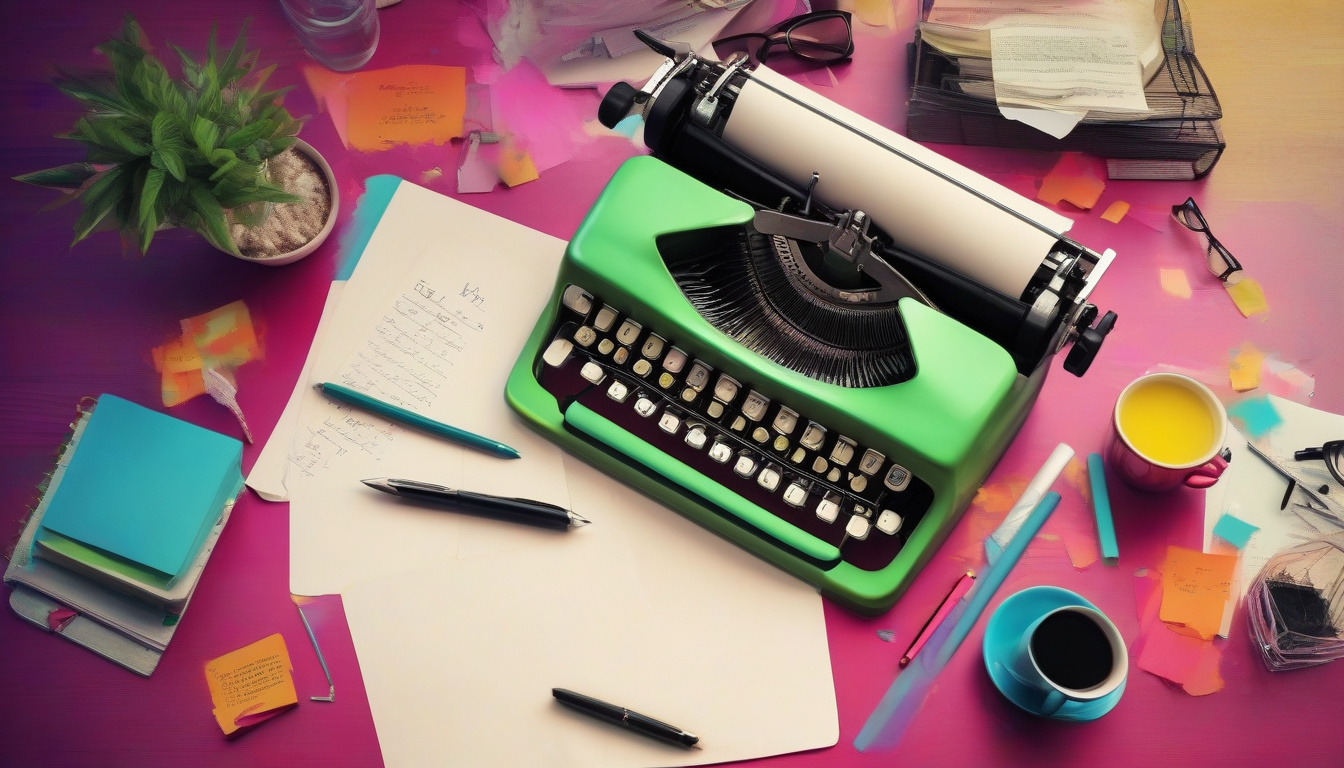Introduction to Screenplay Formatting
Screenwriting is an art that combines storytelling with a specific format, which is crucial for communicating your story effectively to directors, actors, and producers. Proper screenplay formatting helps illustrate your vision, making it easier for others to envision your script on the big screen. This beginner’s guide will walk you through the essentials of screenplay formatting, ensuring that your script looks professional from fade in to fade out.
The Basic Elements of a Screenplay
1. Title Page
The title page should include the title of your screenplay, your name, and contact information. This page is straightforward but important for identifying your work.
2. Scene Headings
Scene headings, also known as slug lines, indicate the location and time of day for each scene. They’re typically formatted in all caps. For instance, INT. HOUSE – DAY tells us the scene occurs inside a house during the daytime.
3. Action
Action describes what happens in a scene and is written in the present tense. This part should be concise, vivid, and void of unnecessary details, allowing the reader to visualize the scene effortlessly.
4. Characters
When a character is introduced for the first time, their name should be in ALL CAPS. A brief description follows, focusing on essential details that reveal personality or plot relevance.
5. Dialogue
Each character’s dialogue is centered under their name on the page. Character names are capitalized and placed above their lines. Dialogue should be straightforward and reflect the character’s voice and personality.
6. Parentheticals
Parentheticals are brief descriptions placed within dialogue lines, used to describe how something should be said or any specific action the character should do while speaking. They are used sparingly and enclosed in parentheses.
7. Transitions
Transitions like FADE IN, FADE OUT, or CUT TO: are used to indicate changes between scenes or shots. While important, they are used judiciously to maintain the script’s flow.
Formatting Specifications
Screenplay formatting is precise, and adhering to industry standards is crucial. Here are the general guidelines:
- Use 12-point Courier font for its clear, monospaced nature.
- Margins are typically 1 inch on all sides, except for the left margin, which is 1.5 inches to leave room for binding.
- Dialogue is centered on the page, and action lines are justified to the left.
- Page numbers are placed in the upper right-hand corner, except for the first page.
Software and Tools for Screenwriting
While it’s possible to format a screenplay manually, using screenwriting software can significantly simplify the process. These tools automatically format your script according to industry standards. Popular options include Final Draft, Celtx, and WriterDuet. Many of these programs offer additional features like collaborative tools and story planning aids, making them invaluable resources for both beginner and experienced screenwriters.
A Final Word on Screenplay Formatting
Proper screenplay formatting may seem daunting at first, but it’s essential for presenting your work professionally. By following these basic guidelines and potentially utilizing screenwriting software, you can ensure that your script is received positively by those in the industry. Remember, the quality of your story is what truly matters, but presenting it in the correct format is critical for getting it the attention it deserves.