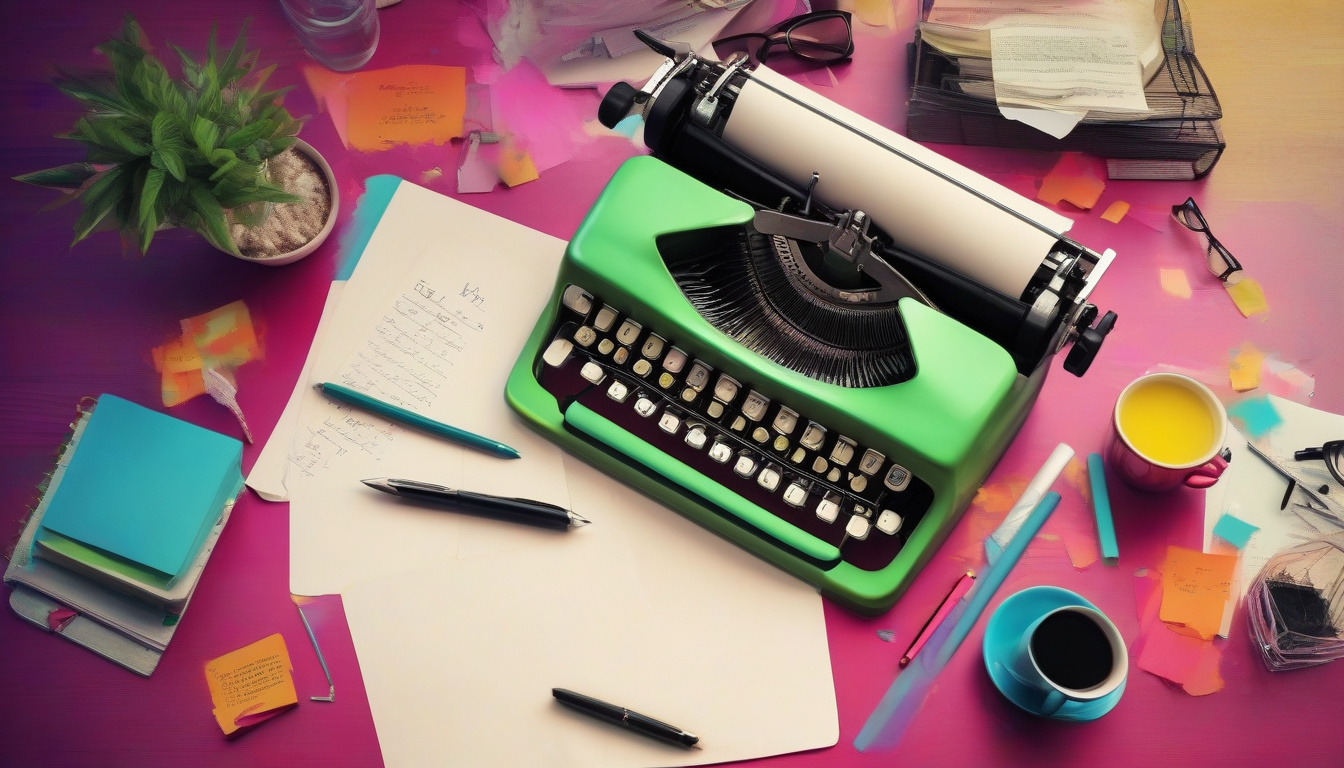Film editing is the invisible art that transforms raw footage into compelling stories that move audiences. Mastering film editing requires not only technical skills but also a keen sense of storytelling, rhythm, and emotion. Whether you’re a beginner aiming to break into the industry or an experienced editor looking to refine their craft, understanding essential film editing techniques is crucial to producing polished and impactful content.
In this comprehensive guide, we will explore foundational film editing principles, advanced methods, and practical tips every editor must know to elevate their work. From continuity editing to color grading, these techniques will help turn your footage into cinematic masterpieces.
Understanding the Basics of Film Editing
Film editing is more than cutting and splicing clips together. It’s a process that involves selecting, arranging, and refining the footage to convey the story clearly and effectively. The primary goal of film editing is to guide the audience’s attention, set the pacing, and enhance the narrative’s emotional resonance.
Key Concepts in Film Editing
- Continuity Editing: Ensuring smooth transitions between shots to maintain spatial and temporal consistency.
- Cutting on Action: Making cuts during movement to create seamless flow and hide the edit.
- Montage: Using a sequence of shots to condense time or convey abstract ideas.
- Rhythm and Pacing: Controlling the timing of cuts to affect the story’s energy and mood.
By mastering these basics, editors set a strong foundation for more complex techniques that enhance the viewer’s experience.
Essential Film Editing Techniques Every Editor Must Know
To truly master film editing, it’s important to familiarize yourself with a range of techniques that serve various storytelling functions.
1. Continuity Editing (Invisible Editing)
Continuity editing is the cornerstone of classical narrative filmmaking. Its purpose is to make the cuts invisible, creating a seamless viewing experience that doesn’t distract the audience. Some critical elements include the 180-degree rule, the 30-degree rule, and matching eyelines and screen direction.
2. Cutting on Action
One of the most effective ways to maintain flow and avoid jarring jumps is cutting on action. For example, if a character starts to open a door, the cut happens during that movement, so the audience naturally follows the action without being pulled out of the story.
3. Montage Editing
Montage sequences allow editors to compress time, convey complex ideas, or emphasize emotional beats by juxtaposing a series of shots. This technique is often used to portray character development or passage of time quickly and powerfully.
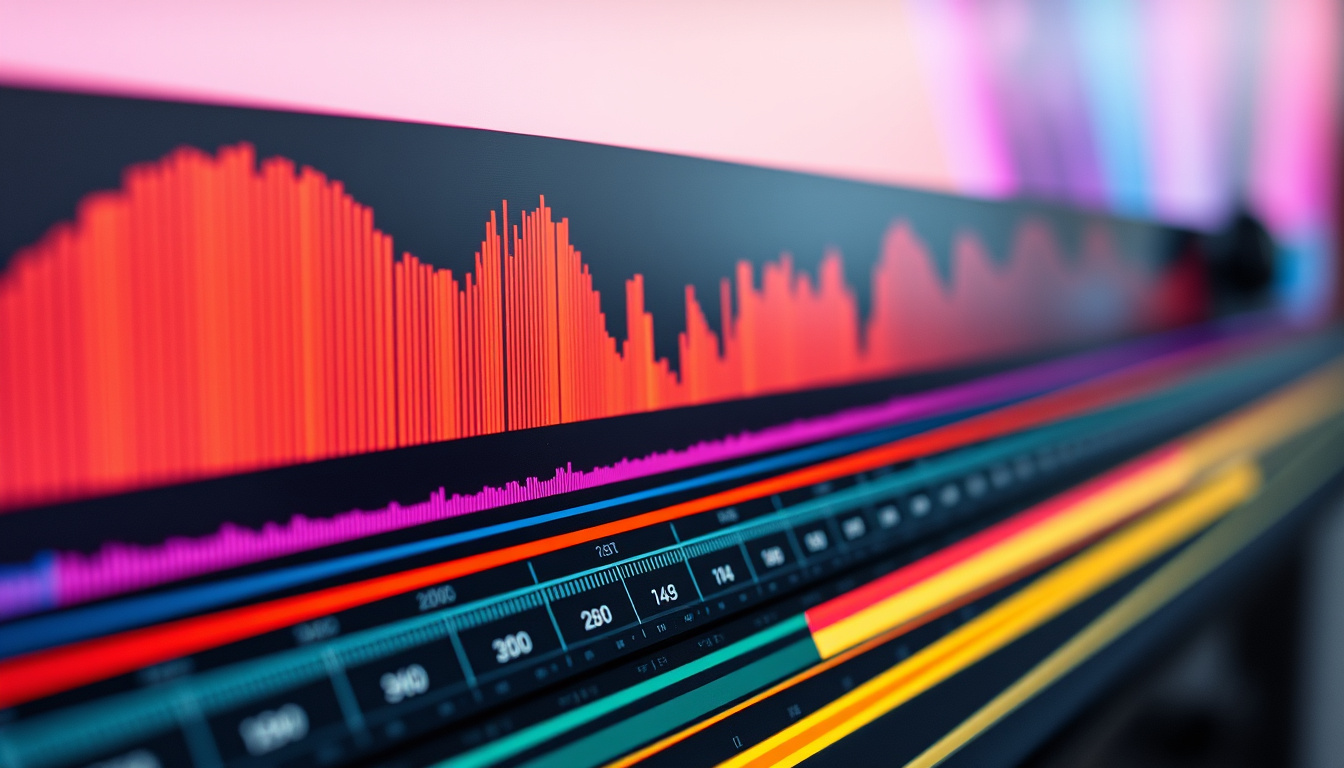
4. Match Cuts
Similar to cutting on action, match cuts link two visually or thematically similar shots to maintain continuity or create symbolic connections, enriching the narrative’s depth.
5. Jump Cuts
Jump cuts break continuity intentionally to create a jarring effect, often used in modern or experimental films to convey urgency, disorientation, or stylistic flair.
6. Cross-cutting (Parallel Editing)
Cross-cutting involves editing two or more sequences happening simultaneously in different locations, building suspense or drawing thematic parallels.
7. L-Cuts and J-Cuts
These “split edits” overlap audio and video between consecutive shots, smoothing transitions and enhancing emotional impact. An L-cut extends the audio from the first shot into the next, while a J-cut introduces the audio of the next shot before its video appears.
Technical Skills: Tools and Software
Good film editing also demands proficiency with editing software. Popular platforms include:
- Adobe Premiere Pro
- Final Cut Pro
- DaVinci Resolve
- Avid Media Composer
Each tool comes with unique features, but all support multi-track editing, advanced trimming, color grading, and motion graphics integration. As you advance your skills, exploring software-specific techniques like multicam editing or advanced masking can elevate your work.
The Role of Color Grading and Sound Design
While editing visuals is paramount, integrating sound design and color grading solidifies the film’s tone and style.
- Color Grading: Adjusting color balance, contrast, and saturation to create consistent looks or emotional atmospheres. For example, colder colors can evoke sadness or tension, while warmer tones imply comfort or nostalgia.
- Sound Design: Syncing sound effects, dialogue, and music to build immersion. Ambient sounds or well-placed silence contribute heavily to audience engagement.
Both these elements enhance narrative storytelling beyond what the visuals alone can achieve.
Tips for Effective Film Editing
Every editor develops their workflow and style, but these tips can improve efficiency and creativity:
- Organize Your Footage: Label clips, create bins, and use metadata to streamline your editing process.
- Watch Dailies Carefully: Reviewing raw footage thoroughly helps identify the best takes and story potential.
- Start with a Rough Cut: Focus on story structure before refining details like transitions and effects.
- Use Keyboard Shortcuts: Learning shortcuts saves valuable time during editing sessions.
- Take Breaks: Rested eyes catch mistakes and offer fresh perspectives.
- Collaborate: Feedback from directors, producers, or fellow editors strengthens the final product.
- Stay Updated: The film editing field evolves rapidly—keeping up with trends and technology is vital.
Common Challenges in Film Editing and How to Overcome Them
Editing is creative but can be challenging, often requiring problem-solving skills:
- Handling Poor-Quality Footage: Use color correction and stabilizers but consider reshooting when possible.
- Maintaining Pace Without Rushing: Respect the story rhythm; sometimes, slower cuts carry more weight.
- Dealing with Continuity Errors: Use cutaways or insert shots to mask inconsistencies.
- Overusing Effects: Prioritize storytelling clarity over flashy edits.
Recognizing these challenges early helps editors make informed decisions to maintain quality.
Frequently Asked Questions About Film Editing
What are the basic techniques of film editing?
The basic techniques include continuity editing, cutting on action, montage, and match cuts. These create smooth transitions and maintain narrative clarity.
How does film editing affect storytelling?
Film editing controls pacing, perspective, and emotional tone, shaping how audiences experience the story. Effective editing enhances engagement and clarity.
Which software is best for film editing beginners?
Adobe Premiere Pro and DaVinci Resolve are popular choices for beginners due to their user-friendly interfaces and extensive tutorials.
Conclusion: Take Your Film Editing Skills to the Next Level
Mastering film editing is a journey of continuous learning and experimentation. By understanding and applying essential techniques—from continuity editing to sound design—you will boost the quality and impact of your films. Remember that technical proficiency must be paired with an intuitive sense of storytelling to truly engage your audience.
Ready to elevate your film editing craft? Start practicing these techniques on your next project, explore advanced tools, and seek feedback from fellow creators. With dedication and creativity, you’ll transform your raw footage into captivating cinematic art that resonates deeply with viewers.
For further insights on film editing techniques and industry standards, consider exploring resources such as the American Cinema Editors organization (source). Embrace the art of film editing today, and become the storyteller behind the scenes who makes every frame count.
Get Professional Screenplay Coverage in Minutes, Not Weeks!
https://aiscriptcoveragepro.com