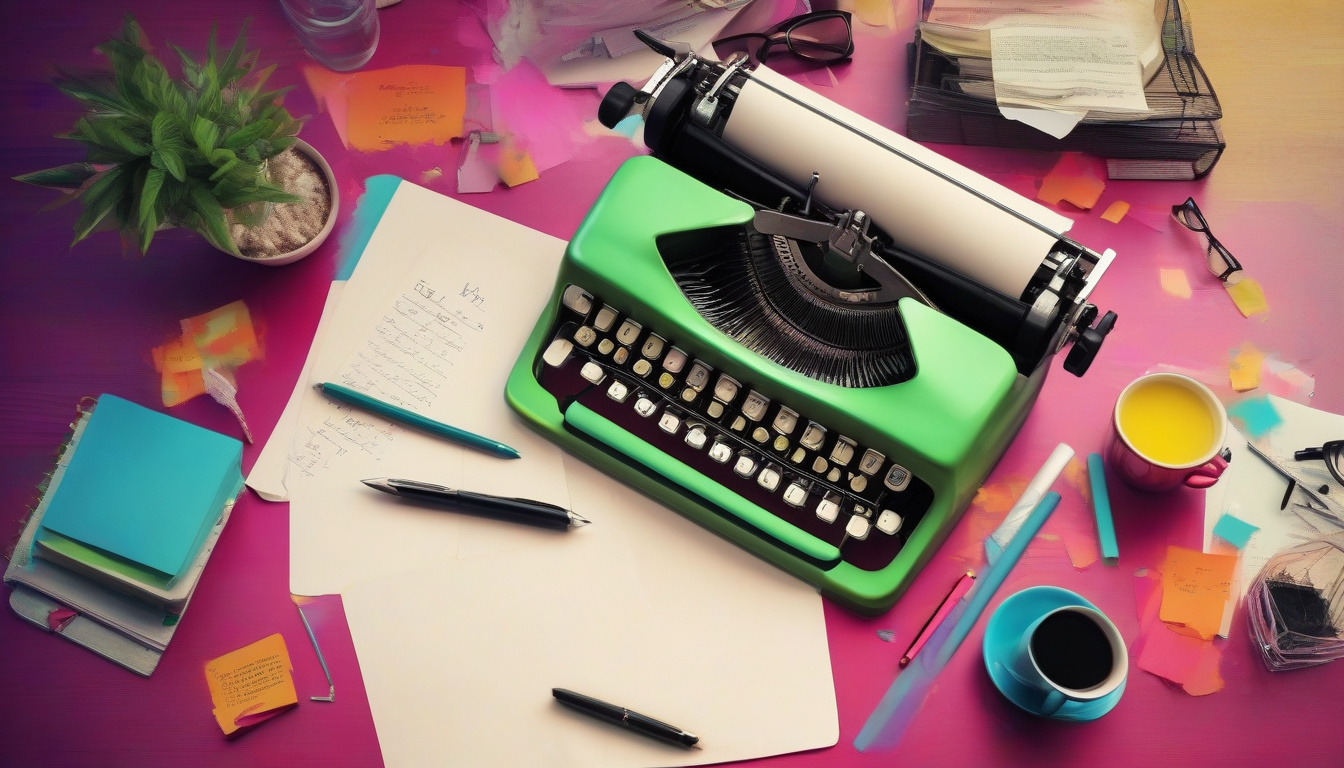In the world of digital content creation, having the right film editing software is essential for turning raw footage into visually compelling stories. Whether you are a beginner experimenting with your first video or a professional editor producing cinematic masterpieces, selecting the best software can significantly impact your creative workflow and final output. This article explores the top film editing software tools that make the editing process both intuitive and efficient, enabling you to create stunning videos easily.
Why Choosing the Right Film Editing Software Matters
Film editing software is not just a tool for cutting and arranging clips; it’s a powerful platform for adding effects, transitions, soundtracks, and color grading. The right software can help you:
- Enhance storytelling through smooth transitions and timeline control
- Improve video quality with advanced color correction and filters
- Add creative effects, titles, and animations easily
- Export videos in industry-standard formats suitable for broadcasting or online platforms
Before diving into our top picks, it’s important to understand that different software caters to different levels of expertise and project needs. Some are designed for quick social media edits, while others support complex productions requiring multi-camera workflows and 3D editing.
Top Film Editing Software Tools to Consider
1. Adobe Premiere Pro
Adobe Premiere Pro is widely regarded as the industry standard for professional video editing. It offers a comprehensive suite of editing tools, supports multiple formats, and integrates seamlessly with other Adobe Creative Cloud apps such as After Effects and Photoshop.
- Key Features: Multi-track timeline editing, advanced color grading tools, VR support, and extensive plugin compatibility.
- Best For: Professionals and serious hobbyists looking for versatility and robust features.
- Pricing: Subscription-based with plans starting from Adobe Creative Cloud.
2. Final Cut Pro
Available exclusively on macOS, Final Cut Pro is Apple’s flagship film editing software praised for its fast performance and intuitive magnetic timeline. It supports 4K and 8K editing, multi-cam edits, and features powerful motion graphics tools.
- Key Features: Magnetic timeline, advanced color grading, ProRes RAW support, and optimized for Mac hardware.
- Best For: Mac users seeking high-end editing capabilities with smooth software-hardware integration.
- Pricing: One-time purchase from the Mac App Store.
3. DaVinci Resolve
DaVinci Resolve is highly popular for its industry-leading color grading capabilities combined with a powerful non-linear editing system. It offers both a free and paid Studio version, making it accessible to beginners and professionals alike.
- Key Features: Professional editing, visual effects (Fusion), color correction, and Fairlight audio post-production.
- Best For: Editors focused on color grading and those needing an all-in-one post-production software.
- Pricing: Free version available; Studio version requires purchase.
4. Filmora
Filmora is known for its ease of use and rich set of features designed for beginners and intermediate editors. It provides drag-and-drop functionality, pre-set transitions, effects, and royalty-free music, allowing users to create polished videos quickly.

- Key Features: User-friendly interface, a variety of templates and effects, screen recording, and built-in audio mixer.
- Best For: Beginners, educators, and content creators focusing on simple yet professional-looking videos.
- Pricing: Freemium model; subscription or lifetime licenses available.
5. HitFilm Express
HitFilm Express combines video editing and visual effects compositing, making it a unique choice for creators who want to add cinematic effects without switching platforms. It includes hundreds of effects and presets.
- Key Features: Non-linear editing, advanced VFX tools, compositing, and 4K support.
- Best For: Indie filmmakers and YouTubers interested in effects-heavy videos without a steep learning curve.
- Pricing: Free base version with paid add-ons.
How to Choose the Best Film Editing Software for You
Selecting film editing software depends on factors such as your budget, experience level, operating system, and the complexity of projects you’ll be working on. Consider the following:
- Ease of Use: Beginners may prefer interfaces that are intuitive, like Filmora or HitFilm Express.
- Feature Set: Professionals might need advanced functions like those in Adobe Premiere Pro or DaVinci Resolve.
- Compatibility: Check system requirements and OS compatibility to ensure smooth performance.
- Budget: Decide between free options or paid software based on how often and seriously you intend to edit.
Essential Features to Look for in Film Editing Software
When evaluating film editing software, here are some must-have features:
- Timeline Editing and Multi-track Support – Allows precise control over clips and audio layers.
- Wide Format Support – Handles different video codecs and resolutions smoothly.
- Color Correction and Grading Tools – For enhancing the visual tone and mood of your videos.
- Transition and Effect Library – Pre-built effects help speed up your workflow.
- Audio Editing Capabilities – Essential for syncing sound and editing soundtracks.
- Export Options – Ability to save in various formats optimized for platforms like YouTube, Vimeo, or broadcast.
FAQ About Film Editing Software
1. What is the best film editing software for beginners?
For beginners, software like Filmora and HitFilm Express are recommended because they have friendly user interfaces and helpful tutorials, making the editing process straightforward without overwhelming features.
2. Can I use film editing software for professional projects?
Yes. Programs such as Adobe Premiere Pro, Final Cut Pro, and DaVinci Resolve are industry standards used by professional video editors worldwide for producing films, commercials, and TV content.
3. Is free film editing software worth using?
Absolutely. Free film editing software like DaVinci Resolve’s free version and HitFilm Express offer robust features that can meet the needs of many creators, especially those just starting out or on a budget.
Final Thoughts: Start Creating Stunning Videos Today
Choosing the right film editing software can greatly enhance your ability to craft visually stunning and emotionally engaging videos with ease. Whether you opt for a professional powerhouse like Adobe Premiere Pro or a beginner-friendly editor like Filmora, there are tools available to fit every level of experience and creative vision.
Don’t let technical barriers slow you down. Explore these top film editing software options and start bringing your ideas to life with crisp edits, beautiful color grading, and cinematic effects. The perfect time to jump into video editing and create memorable content is now!
For more detailed guides and software reviews, check out resources like TechRadar to stay updated on the latest trends and tools in film editing software.
Take your first step towards professional-grade video editing today—download a trial or free version of one of these tools and experience the difference for yourself!