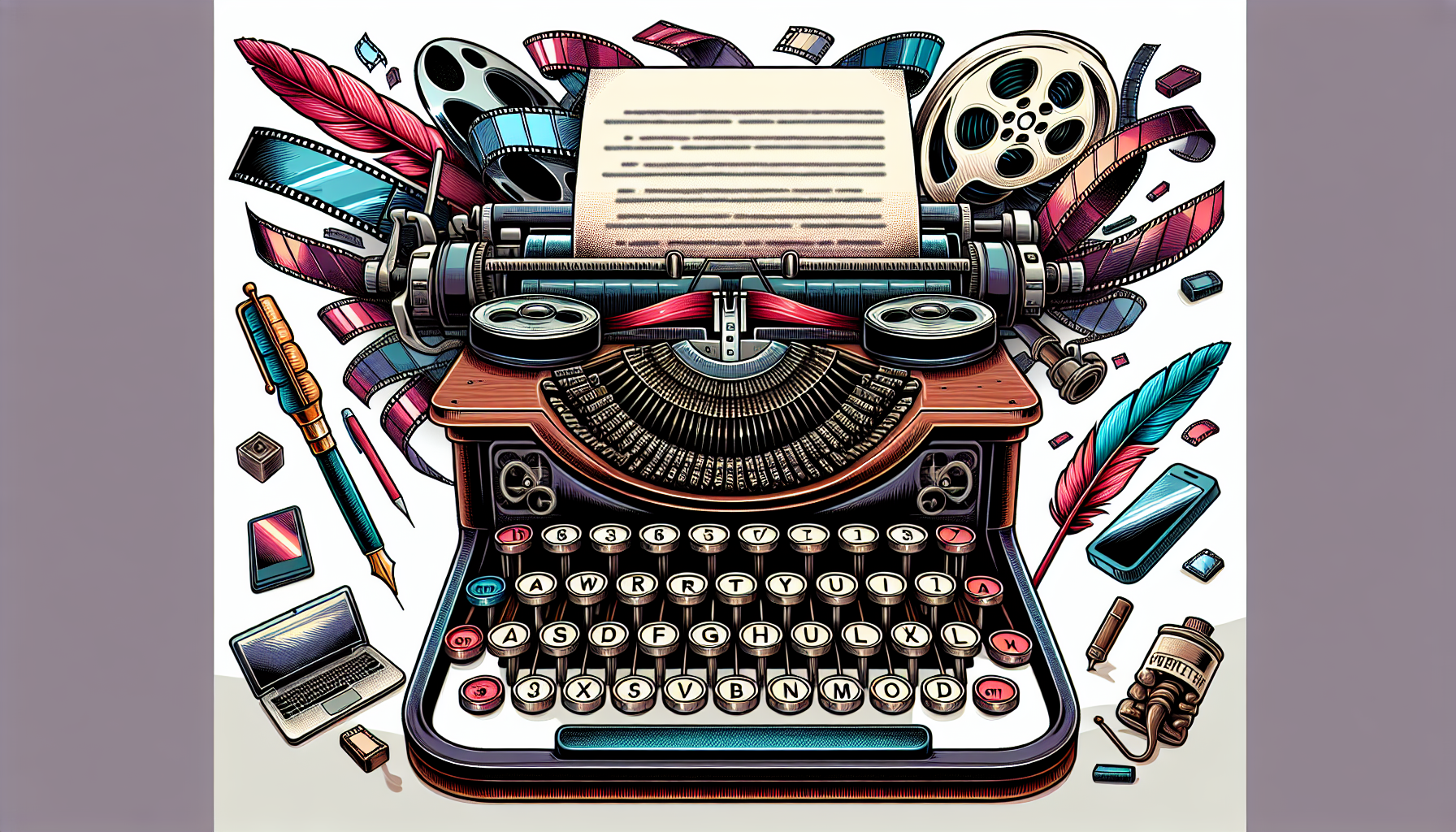Welcome to the Future of Video Editing: Blackmagic DaVinci Resolve 19
Are you ready to have your pixel-peeping mind blown? Buckle up, video wizards, because Blackmagic Design just unleashed some thrilling new features with DaVinci Resolve 19. It’s like they’ve taken the standard for video editing, dunked it in a vat of futuristic AI magic potion, and voilá—we have before us a veritable Frankenstein’s monster of editing prowess (but way prettier and less likely to scare the villagers).
The Almighty AI Neural Engine
First off, let’s get nerdy with it. DaVinci Resolve 19 rolls out the red carpet for its new AI Neural Engine. For anyone who’s ever lost hours of their life to manual editing tasks, get ready to watch your productivity soar like an eagle on a caffeine buzz. This bad boy uses machine learning to offload some of the most mundane and soul-sucking tasks of video editing.
Ever dreamt of an assistant who’s not only brilliant but doesn’t talk back? Well, dream no more. The AI Neural Engine automagically handles tasks like object removal, auto color matching, and facial recognition. Got a rogue boom mic playing peekaboo in your shot? Poof! Consider it gone. Tired of matching skin tones between clips? Ta-da! Consistency achieved without so much as lifting a color wheel.
Facial Recognition: The Gateway to Editing Ease
Speaking of faces, the AI’s facial recognition capabilities are giving the term ‘getting to know you’ a whole new layer of meaning. This feature helps in sorting and organizing clips based on the faces detected. Imagine, no more scrubbing through hours of footage to find every shot of your lead actor looking pensively out to sea. More time to actually make those creative edits, or you know, grab a coffee.
Color Grading Like You’re Painting with Stardust
Okay, back to color grading, because, let’s be real, that’s where DaVinci Resolve really likes to show off. The color grading toolkit in version 19 is like a Swiss Army knife that went to art school. Enhanced color management and HDR grading tools make sure your footage isn’t just seen; it’s felt. The level of control and precision is so meticulous; it’s like DaVinci Resolve has achieved zen mastery of color theory.
New HDR grading tools amplify what was already an impressive setup, allowing even greater control over brightness, saturation, and hue with deft and precision that humans can typically only dream of. Need to make sunset look a touch more apocalyptic? No problem. Want to ensure your daytime scenes are filled with unnerving joy? Easy peasy.
No More Guess Work With Smart Reframe
In this era of multi-platform content, one size definitely does not fit all. Enter the Smart Reframe feature. Whether you’re formatting for the vertical prisons of TikTok or the grand cinematic expanse of YouTube, Smart Reframe dynamically adjusts your clips, ensuring that your subject remains in frame, no matter the aspect ratio. It’s like having a tiny, overachieving director living in your computer, meticulously reframing shots to perfection.
Speed and Efficiency are the Names of the Game
We’ve all said it: Time is money, and rendering takes an eternity. Well, Resolve 19 pumps up the speed with improved overall performance and bang-up render speeds. We’re talking greased-lightning fast. Get ready to blaze through projects with the efficiency of a production line that’s just consumed an entire warehouse of energy drinks.
So there you have it, folks. Blackmagic DaVinci Resolve 19 isn’t just stepping up the game; it’s rewriting the rules and baking a cake for the victory party. With its robust AI Neural Engine and mesmerizing color grading enhancements, it’s a tool that bends over backward to make sure your editing process is as smooth as that one overly charismatic friend’s moves on a dance floor. Ready to take your video editing to stratospheric new heights? Look no further than DaVinci Resolve 19.