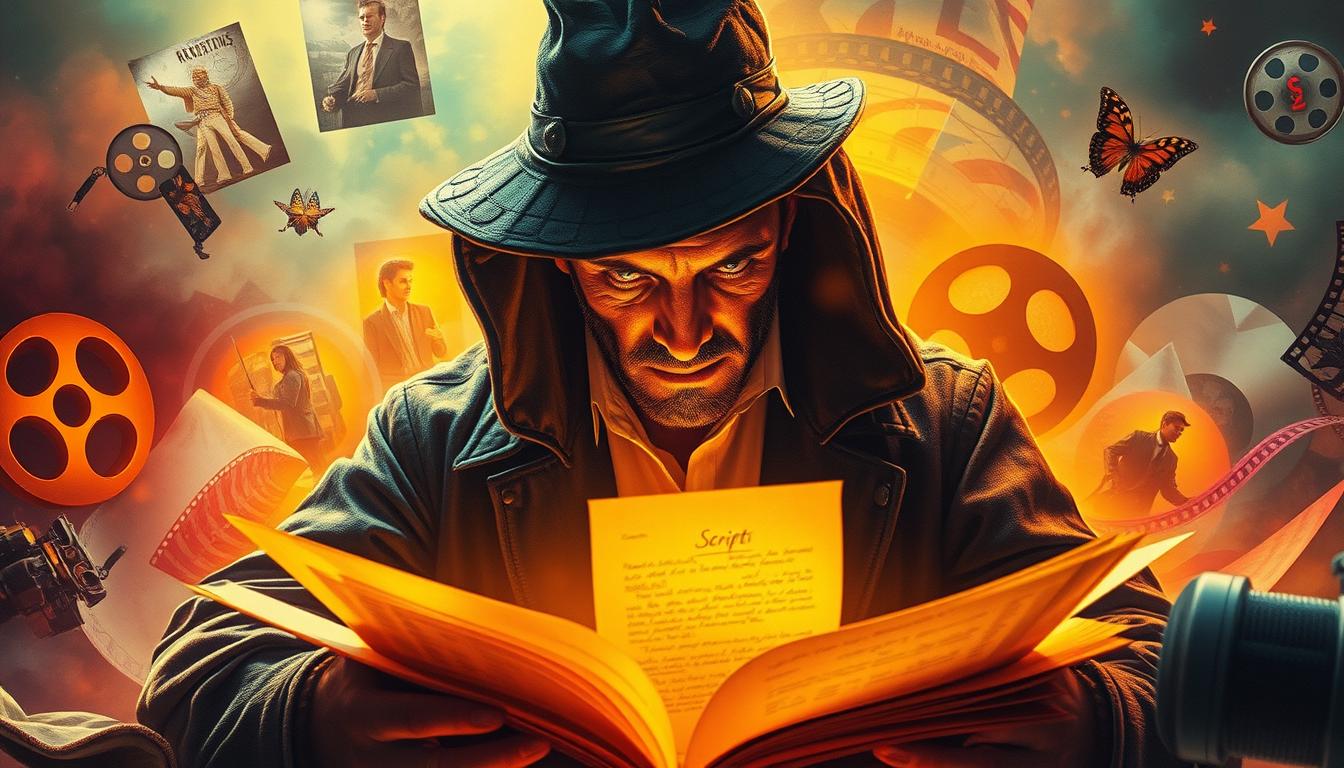Introduction to Screenwriting Software
Screenwriting software has become an indispensable tool for writers in the film and television industry. It simplifies the process of formatting scripts, allowing writers to focus on storytelling and character development. With several options available, choosing the right software can be a crucial decision for both novice and experienced writers. In this article, we explore the top screenwriting software that meets the needs of writers at various stages of their careers.
Final Draft
Industry Standard
Final Draft stands out as the industry standard in screenwriting software. Used by professionals and endorsed by major production companies, it offers advanced features like SmartType, which remembers your characters’ names and will auto-fill them as you type. The software also provides over 100 templates for screenplays, teleplays, and stage plays, making it highly versatile for different formats. Its Beat Board feature, reminiscent of a digital corkboard, allows writers to plan scenes and structure their story with ease. Despite its higher price point, Final Draft’s robust features make it a top choice for serious screenwriters.
Scrivener
Best for Organization and Research
Scrivener is known for its comprehensive organization tools, making it ideal for writers who manage large projects or extensive research alongside their scripts. It is not exclusively a screenwriting software but offers a significant feature set that supports screenplay formatting. Scrivener stands out with its ability to compile research, notes, and multimedia right alongside your script, ensuring that all your project materials are easily accessible in one place. Its flexibility and project management tools cater to writers who need more than just script formatting.
Celtx
Comprehensive Pre-Production Features
Celtx has evolved from a simple screenwriting tool to a full-fledged pre-production platform. It offers scriptwriting combined with tools for budgeting, scheduling, storyboarding, and more. This makes Celtx an excellent choice for independent filmmakers and writers who are directly involved in the production process. Its cloud-based platform encourages collaboration, allowing multiple users to work on the project simultaneously. While it is subscription-based, its comprehensive suite of tools justifies the cost for those looking for an all-in-one solution.
WriterDuet
Best for Collaboration
WriterDuet is designed with collaboration in mind. It enables real-time co-writing, providing an intuitive platform where writers can work together from different locations. This software offers a clean, user-friendly interface and supports offline work, syncing changes once you’re back online. Its focus on collaborative writing without sacrificing essential screenwriting features like industry-standard formatting and outlining tools makes WriterDuet a popular choice for writing teams and educational settings.
Fade In
Best Value
Fade In is often praised for its affordability and comprehensive feature set. It offers advanced screenwriting capabilities, including revision tracking, real-time collaboration, and extensive formatting options. Its clean, distraction-free interface appeals to writers seeking a straightforward writing environment. Additionally, Fade In supports a wide range of file formats, making it easy to import from or export to different screenwriting and word processing software. For those looking for professional features without the high price tag, Fade In presents an attractive option.
Choosing the Right Software
When selecting screenwriting software, consider your specific needs, budget, and work style. Whether you need comprehensive production tools, collaborative features, or a focus on story development, there’s software designed to support your creative process. Many of these programs offer trial versions or free plans, allowing you to test them before committing. Ultimately, the right screenwriting software will not only make formatting easier but will also enhance your overall writing experience.